Comments (17)
Could you try adding this to your .bashrc or .zshrc? Or just run the command before executing kunst
export KUNST_SIZE="5000x5000"from kunst.
I've added the line to my .zshrc but I get the same results as with the default size.
I've tried different values and even though kunst does say that the album art is resized, the resolution doesn't seem to improve.
Thanks for the help !
from kunst.
Hmm, strange.
Lets see if ffmpeg is actually able to get the 5000x5000 album cover.
Run this command to extract the album cover from the audio file:
ffmpeg -loglevel error -i "path/to/music/file.mp3" "cover.jpg" -yThen to check what the size of the album cover is, run the command below:
convert cover.jpg -print "Size: %wx%h\n" /dev/nullLet me know what the size is.
Also, if the above command does say that the image is 5000x5000, try opening it in sxiv and see if the image is clear when zoomed:
sxiv cover.jpgIf possble, could you send me the audio file so that I can test it?
from kunst.
from kunst.
Hey, very sorry about the delay, it's been a busy week, I can answer way more quickly now.
It seems like I misunderstood some things about your program. I thought Kunst was looking for a .jpg inside the album directory, but re-reading the program description, it extracts the cover from the song ? So is it necessary to have an embedded cover inside the file ?
I've run the first command on some albums, but I always get this error :
Output file #0 does not contain any stream
Does Kunst work properly with flac as well ? Unfortunately, I think my entire discography is in flac, so I didn't run the command on any mp3. But I can transcode some album if it's necessary.
Concerning the size of the album cover, the command says it's 4789x4764 (I was rounding up the number before). But I still have the problem with covers with normal sizes.
Yes the image is clear when zooming with sxiv on this specific cover.
Here's the specific file with its cover, but it's in flac and I don't think there's any embedded cover : https://send.firefox.com/download/8c990012b3bbc933/#-1kI7LbDBCgMI2-FyeEExA
Let me know if you need me to transcode an album or if you need anything else !
from kunst.
Hi @WovenTide, no worries about the delay, we all are a little busy especially with this corona virus going around.
So is it necessary to have an embedded cover inside the file ?
No, because kunst is able to look for a .jpg in the album directory. #9
What have you set KUNST_MUSIC_DIR to? Im guessing you might have forgotten to specify the music directory of the songs you are playing because when kunst looks for the album art, it look inside KUNST_MUSIC_DIR
from kunst.
Yes @sdushantha , I hope everything is fine for you !
KUNST_MUSIC_DIR is set to the directory which has my entire discography. I've tried to set it both with the command line and inside my .zshrc.
Do you have any other idea ?
from kunst.
@WovenTide
I merged a few PRs that looked correct, without testing it because I did not have access to a Linux computer for a while. I just tested kunst and I am pretty sure that it is broken :(
I will have to fix this as soon as possible, but I gotta finish my school work first.
from kunst.
@WovenTide Could you please use this version for now? It seems to be working without a problem.
Sorry for the inconvenience.
from kunst.
It works with the same setup that you have.
from kunst.
It's no problem ! Take your time !
As for the other version do I just have to replace what was in the original kunst file with the one you linked to me and rebuild it ? Sorry for the nooby question !
It works with the same setup that you have.
Do you mean that it's possible to zoom in with the 1.2.5 version and have a clear resolution if the picture allows it ? Or that it shows the album cover ? The album cover is always shown, I just have an issue with zooming :)
I'll be able to answer you in a few hours !
from kunst.
As for the other version do I just have to replace what was in the original kunst file with the one you linked to me and rebuild it ? Sorry for the nooby
Dont be sorry, you learn by asking questions. Just follow the commands below:
# Clone the repo
$ git clone -n https://github.com/sdushantha/kunst
# Change your current directory to kunst
$ cd kunst
# Navigate to the branch with the hash d0477c0fcb52761fdc3a1fd1e14dc8b89ba2b685
$ git checkout d0477c0fcb52761fdc3a1fd1e14dc8b89ba2b685
# Install kunst
$ sudo make installDo you mean that it's possible to zoom in with the 1.2.5 version and have a clear resolution if the picture allows it ? Or that it shows the album cover ? The album cover is always shown, I just have an issue with zooming :)
Yup! Just make sure you do this:
export KUNST_SIZE="4000x4000"from kunst.
@WovenTide Hello!
I have fixed the script now :)
Please try it and let me know if there are any problems.
from kunst.
Hey @sdushantha ! Hope you're fine ! :)
Sorry again for the late answer, i had some problems with the script, and tried to figure it out myself so you don't waste your time.
I went back to version 1.2.4 as you suggested, but the cover didn't change when the album was changing. So I tried to get back to version 1.2.5 but I couldn't find in the git manual a command which allows me to find the hash for 1.2.5. Thanks by the way for the thorough explanation, I didn't know the checkout argument (I don't know much about github).
As for the new version, 1.2.7, I'm getting this error when I try to launch it :
error: Could not find 'imagemagick', is it installed? cat: /tmp/kunst.pid: No such file or directory /usr/bin/kunst: line 169: kill: &> /dev/null: arguments must be process or job IDs
Imagemagick is indeed installed, I use version 7.2.10.2-2.
Do you want me to open a new issue ?
Thanks again for all the help ! :)
from kunst.
Hey @WovenTide,
As for the new version, 1.2.7, I'm getting this error when I try to launch it:
error: Could not find 'imagemagick', is it installed? cat: /tmp/kunst.pid: No such file or directory /usr/bin/kunst: line 169: kill: &> /dev/null: arguments must be process or job IDs
I made some mistakes when I was trying to fix the script, but they all have been fixed now. I have tested everything and it seems to work with large album covers as well :)
couldn't find in the git manual a command which allows me to find the hash for 1.2.5
Quick way to find the hash:
-
Click on the commit you want the hash for. So, in your case you want the has for the version 1.2.5, so click on "version bump 1.2.4 --> 1.2.5"
-
Now, if you look under the big button that says Browse files, you will see some text that looks like this:
commit e03b872d27030261125bbab513ae2a069e640d5c. The long text is the hash. -
Copy that hash and then run
git checkout PASTE_HASH_HERE
Command line way to find the hash:
-
After you have cloned the repo, and have moved into the
kunstdirectory, run this command:
git log -
Find the commit you want the hash for. So, in your case you want the has for the version 1.2.5, so using the arrow keys, scrooll down until you find the text "version bump 1.2.4 --> 1.2.5". Above that text, you will see hash:

-
Copy that hash and then run
git checkout PASTE_HASH_HERE
Please try the newer version and let me know if things are working as expected :)
from kunst.
Thanks for all your time, the in depth explanation about the hash and for fixing the script ! :)
Everything works perfectly now.
I hope you have a nice day !
from kunst.
@WovenTide You too and remember to stay safe :)
from kunst.
Related Issues (20)
- Add option to show album art from API even though embedded album art exists HOT 1
- imagemagick dependencies HOT 1
- [ BUG ] cannot curl from deezer's API HOT 4
- daemon is spelt wrong
- Show in ncmpcpp HOT 1
- Recognize more type of cover art names
- Allow providing a fallback image
- Kunst keeps running as zombie process when sxiv is closed
- Run less frequently (only on album change)
- Artless fallback broken
- "No more files to display, aborting" HOT 1
- Stucks when can't find any artwork
- Kunst notification implementation using Dunst HOT 2
- error: could not find "convert" HOT 1
- Support for mopidy HOT 2
- Closing sxiv in openbox crash
- Use kunst without display HOT 2
- Add support for covers in webp format
- Replace unmaintained sxiv with fork nsxiv
- unrecognized option --silent
Recommend Projects
-
 React
React
A declarative, efficient, and flexible JavaScript library for building user interfaces.
-
Vue.js
🖖 Vue.js is a progressive, incrementally-adoptable JavaScript framework for building UI on the web.
-
 Typescript
Typescript
TypeScript is a superset of JavaScript that compiles to clean JavaScript output.
-
TensorFlow
An Open Source Machine Learning Framework for Everyone
-
Django
The Web framework for perfectionists with deadlines.
-
Laravel
A PHP framework for web artisans
-
D3
Bring data to life with SVG, Canvas and HTML. 📊📈🎉
-
Recommend Topics
-
javascript
JavaScript (JS) is a lightweight interpreted programming language with first-class functions.
-
web
Some thing interesting about web. New door for the world.
-
server
A server is a program made to process requests and deliver data to clients.
-
Machine learning
Machine learning is a way of modeling and interpreting data that allows a piece of software to respond intelligently.
-
Visualization
Some thing interesting about visualization, use data art
-
Game
Some thing interesting about game, make everyone happy.
Recommend Org
-
Facebook
We are working to build community through open source technology. NB: members must have two-factor auth.
-
Microsoft
Open source projects and samples from Microsoft.
-
Google
Google ❤️ Open Source for everyone.
-
Alibaba
Alibaba Open Source for everyone
-
D3
Data-Driven Documents codes.
-
Tencent
China tencent open source team.

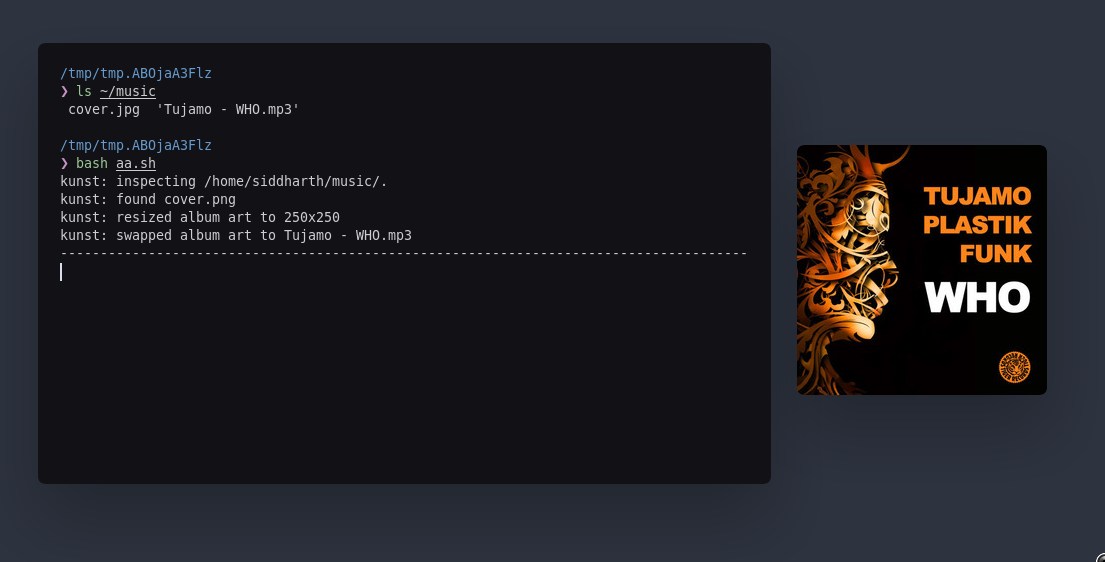

from kunst.