MODISTools 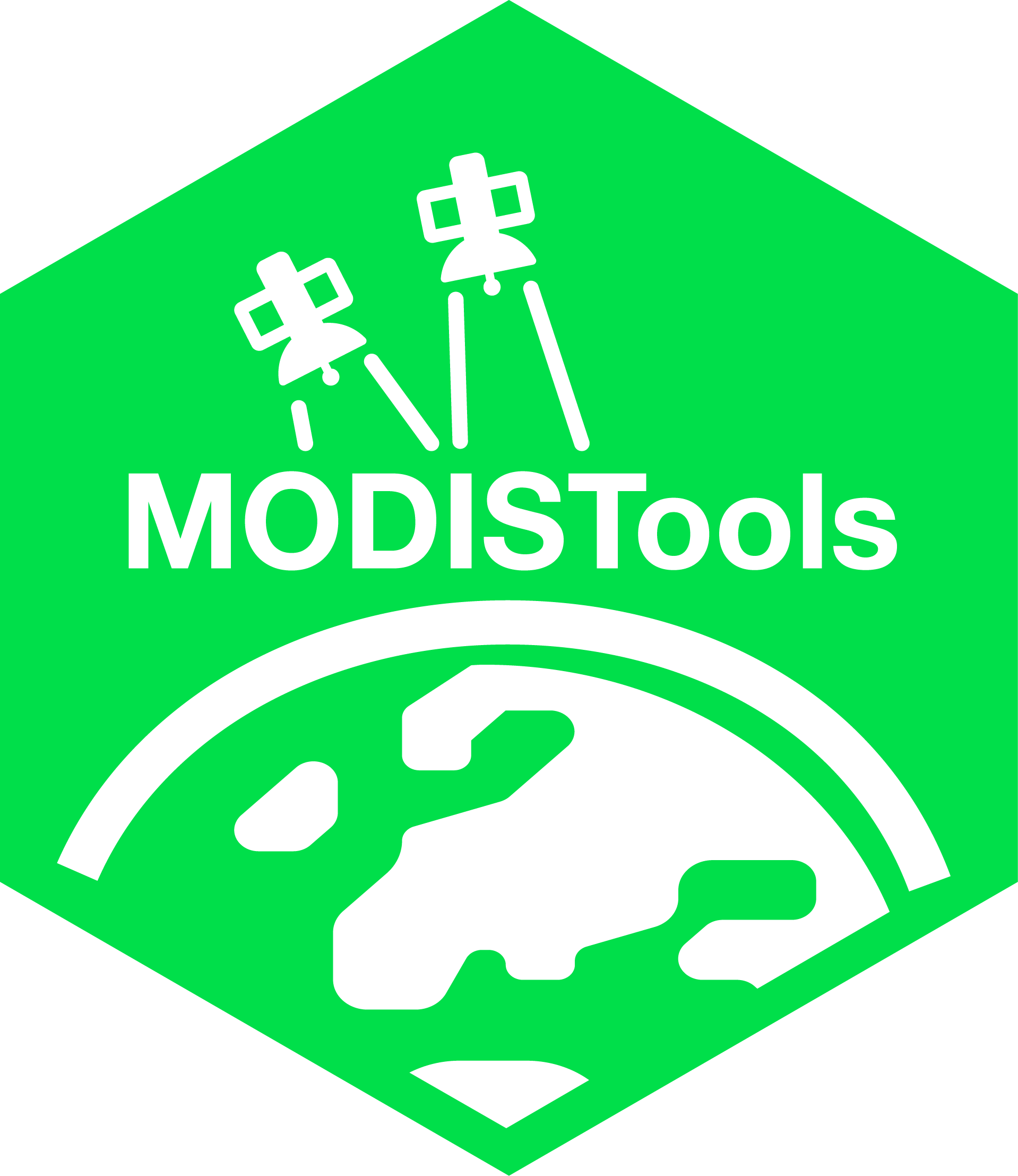
Programmatic interface to the ‘MODIS Land Products Subsets’ web services. Allows for easy downloads of ‘MODIS’ time series directly to your R workspace or your computer. When using the package please cite the manuscript as referenced below. Keep in mind that the original manuscript describes versions prior to release 1.0 of the package. Functions described in this manuscript do not exist in the current package, please consult the documentation to find matching functionality.
Installation
stable release
To install the current stable release use a CRAN repository:
install.packages("MODISTools")
library("MODISTools")development release
To install the development releases of the package run the following commands:
if(!require(devtools)){install.package("devtools")}
devtools::install_github("khufkens/MODISTools")
library("MODISTools")Vignettes are not rendered by default, if you want to include additional documentation please use:
if(!require(devtools)){install.package("devtools")}
devtools::install_github("khufkens/MODISTools", build_vignettes = TRUE)
library("MODISTools")Use
Downloading MODIS time series
To extract a time series of modis data for a given location and its direct environment use the mt_subset() function.
detailed parameter description (click to expand)
| Parameter | Description |
|---|---|
| product | a MODIS product |
| band | a MODIS product band (if NULL all bands are downloaded) |
| lat | latitude of the site |
| lon | longitude of the site |
| start | start year of the time series (data start in 1980) |
| end | end year of the time series (current year - 2 years, use force = TRUE to override) |
| internal | logical, TRUE or FALSE, if true data is imported into R workspace otherwise it is downloaded into the current working directory |
| out_dir | path where to store the data when not used internally, defaults to tempdir() |
| km_lr | force “out of temporal range” downloads (integer) |
| km_ab | suppress the verbose output (integer) |
| site_name | a site identifier |
| site_id | a site_id for predefined locations (not required) |
| progress | logical, TRUE or FALSE (show download progress) |
# load the library
library(MODISTools)
# download data
subset <- mt_subset(product = "MOD11A2",
lat = 40,
lon = -110,
band = "LST_Day_1km",
start = "2004-01-01",
end = "2004-02-01",
km_lr = 1,
km_ab = 1,
site_name = "testsite",
internal = TRUE,
progress = FALSE)
print(str(subset))
#> 'data.frame': 36 obs. of 21 variables:
#> $ xllcorner : chr "-9370963.05" "-9370963.05" "-9370963.05" "-9370963.05" ...
#> $ yllcorner : chr "4445948.79" "4445948.79" "4445948.79" "4445948.79" ...
#> $ cellsize : chr "926.625433055834" "926.625433055834" "926.625433055834" "926.625433055834" ...
#> $ nrows : int 3 3 3 3 3 3 3 3 3 3 ...
#> $ ncols : int 3 3 3 3 3 3 3 3 3 3 ...
#> $ band : chr "LST_Day_1km" "LST_Day_1km" "LST_Day_1km" "LST_Day_1km" ...
#> $ units : chr "Kelvin" "Kelvin" "Kelvin" "Kelvin" ...
#> $ scale : chr "0.02" "0.02" "0.02" "0.02" ...
#> $ latitude : num 40 40 40 40 40 40 40 40 40 40 ...
#> $ longitude : num -110 -110 -110 -110 -110 -110 -110 -110 -110 -110 ...
#> $ site : chr "testsite" "testsite" "testsite" "testsite" ...
#> $ product : chr "MOD11A2" "MOD11A2" "MOD11A2" "MOD11A2" ...
#> $ start : chr "2004-01-01" "2004-01-01" "2004-01-01" "2004-01-01" ...
#> $ end : chr "2004-02-01" "2004-02-01" "2004-02-01" "2004-02-01" ...
#> $ complete : logi TRUE TRUE TRUE TRUE TRUE TRUE ...
#> $ modis_date : chr "A2004001" "A2004009" "A2004017" "A2004025" ...
#> $ calendar_date: chr "2004-01-01" "2004-01-09" "2004-01-17" "2004-01-25" ...
#> $ tile : chr "h09v05" "h09v05" "h09v05" "h09v05" ...
#> $ proc_date : chr "2020168005635" "2020168010833" "2020168012220" "2020168013617" ...
#> $ pixel : int 1 1 1 1 2 2 2 2 3 3 ...
#> $ value : int 13148 13160 13398 13412 13153 13140 13370 13388 13131 13096 ...
#> NULLThe output format is a tidy data frame, as shown above. When witten to
a csv with the parameter internal = FALSE this will result in a flat
file on disk.
Note that when a a region is defined using km_lr and km_ab multiple
pixels might be returned. These are indexed using the pixel column in
the data frame containing the time series data. The remote sensing
values are listed in the value column. When no band is specified all
bands of a given product are returned, be mindful of the fact that
different bands might require different multipliers to represent their
true values. To list all available products, bands for particular
products and temporal coverage see function descriptions below.
Batch downloading MODIS time series
When a large selection of locations is needed you might benefit from
using the batch download function mt_batch_subset(), which provides a
wrapper around the mt_subset() function in order to speed up large
download batches. This function has a similar syntax to mt_subset()
but requires a data frame defining site names (site_name) and locations
(lat / lon) (or a comma delimited file with the same structure) to
specify a list of download locations.
Below an example is provided on how to batch download data for a data frame of given site names and locations (lat / lon).
# create data frame with a site_name, lat and lon column
# holding the respective names of sites and their location
df <- data.frame("site_name" = paste("test",1:2))
df$lat <- 40
df$lon <- -110
# test batch download
subsets <- mt_batch_subset(df = df,
product = "MOD11A2",
band = "LST_Day_1km",
internal = TRUE,
start = "2004-01-01",
end = "2004-02-01")
print(str(subsets))
#> 'data.frame': 8 obs. of 21 variables:
#> $ xllcorner : chr "-9370036.35" "-9370036.35" "-9370036.35" "-9370036.35" ...
#> $ yllcorner : chr "4446875.49" "4446875.49" "4446875.49" "4446875.49" ...
#> $ cellsize : chr "926.625433055834" "926.625433055834" "926.625433055834" "926.625433055834" ...
#> $ nrows : int 1 1 1 1 1 1 1 1
#> $ ncols : int 1 1 1 1 1 1 1 1
#> $ band : chr "LST_Day_1km" "LST_Day_1km" "LST_Day_1km" "LST_Day_1km" ...
#> $ units : chr "Kelvin" "Kelvin" "Kelvin" "Kelvin" ...
#> $ scale : chr "0.02" "0.02" "0.02" "0.02" ...
#> $ latitude : num 40 40 40 40 40 40 40 40
#> $ longitude : num -110 -110 -110 -110 -110 -110 -110 -110
#> $ site : chr "test 1" "test 1" "test 1" "test 1" ...
#> $ product : chr "MOD11A2" "MOD11A2" "MOD11A2" "MOD11A2" ...
#> $ start : chr "2004-01-01" "2004-01-01" "2004-01-01" "2004-01-01" ...
#> $ end : chr "2004-02-01" "2004-02-01" "2004-02-01" "2004-02-01" ...
#> $ complete : logi TRUE TRUE TRUE TRUE TRUE TRUE ...
#> $ modis_date : chr "A2004001" "A2004009" "A2004017" "A2004025" ...
#> $ calendar_date: chr "2004-01-01" "2004-01-09" "2004-01-17" "2004-01-25" ...
#> $ tile : chr "h09v05" "h09v05" "h09v05" "h09v05" ...
#> $ proc_date : chr "2020168005635" "2020168010833" "2020168012220" "2020168013617" ...
#> $ pixel : int 1 1 1 1 1 1 1 1
#> $ value : int 13129 13102 13343 13364 13129 13102 13343 13364
#> NULLListing products
To list all available products use the mt_products() function.
products <- mt_products()
head(products)
#> product
#> 1 Daymet
#> 2 ECO4ESIPTJPL
#> 3 ECO4WUE
#> 4 GEDI03
#> 5 GEDI04_B
#> 6 MCD12Q1
#> description
#> 1 Daily Surface Weather Data (Daymet) on a 1-km Grid for North America, Version 4 R1
#> 2 ECOSTRESS Evaporative Stress Index PT-JPL (ESI) Daily L4 Global 70 m
#> 3 ECOSTRESS Water Use Efficiency (WUE) Daily L4 Global 70 m
#> 4 GEDI Gridded Land Surface Metrics (LSM) L3 1km EASE-Grid, Version 2
#> 5 GEDI Gridded Aboveground Biomass Density (AGBD) L4B 1km EASE-Grid, Version 2
#> 6 MODIS/Terra+Aqua Land Cover Type (LC) Yearly L3 Global 500 m SIN Grid
#> frequency resolution_meters
#> 1 1 day 1000
#> 2 Varies 70
#> 3 Varies 70
#> 4 One time 1000
#> 5 One time 1000
#> 6 1 year 500Listing bands
To list all available bands for a given product use the mt_bands() function.
bands <- mt_bands(product = "MOD11A2")
head(bands)
#> band description valid_range fill_value
#> 1 Clear_sky_days Day clear-sky coverage 1 to 255 0
#> 2 Clear_sky_nights Night clear-sky coverage 1 to 255 0
#> 3 Day_view_angl View zenith angle of day observation 0 to 130 255
#> 4 Day_view_time Local time of day observation 0 to 240 255
#> 5 Emis_31 Band 31 emissivity 1 to 255 0
#> 6 Emis_32 Band 32 emissivity 1 to 255 0
#> units scale_factor add_offset
#> 1 <NA> <NA> <NA>
#> 2 <NA> <NA> <NA>
#> 3 degree 1 -65
#> 4 hrs 0.1 0
#> 5 <NA> 0.002 0.49
#> 6 <NA> 0.002 0.49listing dates
To list all available dates (temporal coverage) for a given product and location use the mt_dates() function.
dates <- mt_dates(product = "MOD11A2", lat = 42, lon = -110)
head(dates)
#> modis_date calendar_date
#> 1 A2000049 2000-02-18
#> 2 A2000057 2000-02-26
#> 3 A2000065 2000-03-05
#> 4 A2000073 2000-03-13
#> 5 A2000081 2000-03-21
#> 6 A2000089 2000-03-29References
Hufkens (2022). The MODISTools package: an interface to the MODIS Land Products Subsets Web Services https://github.com/ropensci/MODISTools
Acknowledgements
Original development was supported by the UK Natural Environment Research Council (NERC; grants NE/K500811/1 and NE/J011193/1), and the Hans Rausing Scholarship. Refactoring was supported through the Belgian Science Policy office COBECORE project (BELSPO; grant BR/175/A3/COBECORE). Logo design elements are taken from the FontAwesome library according to these terms, where the globe element was inverted and intersected. Continued support for MODISTools is provided by BlueGreen Labs.





