Comments (11)
Hi @tarakbluru
You are running the wrong file.
test/ folder contains the test scripts. It is not standalone executable file.
You need to run src/screenipy.py file to run the main application.
from screeni-py.
I had tried that as well. had same issue.. then thought, I can give test a try.. Here's the screen shot for screenipy.py
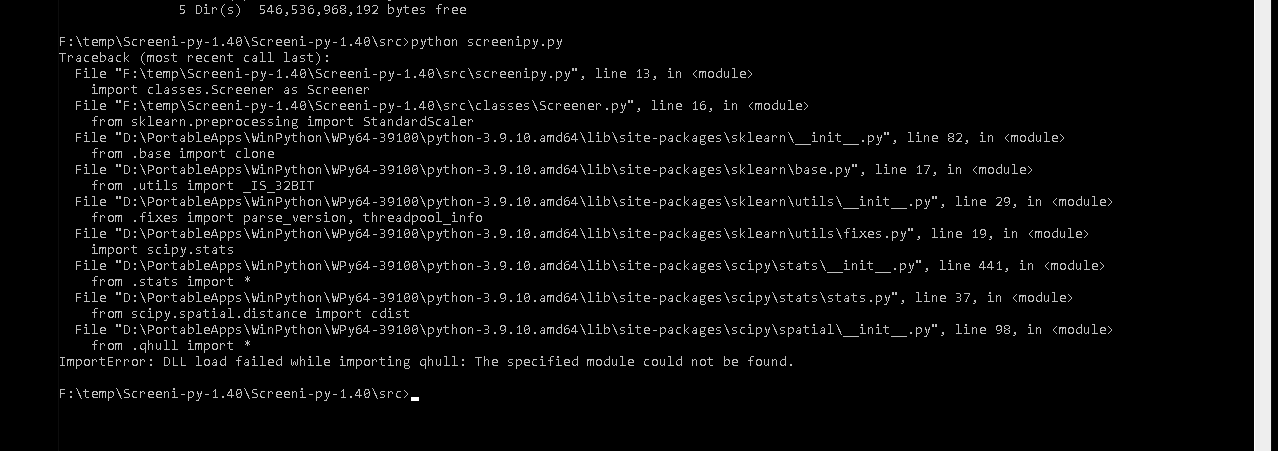
from screeni-py.
Have you installed all dependencies in requirements.txt?
Please follow the docs to setup the environment
from screeni-py.
Yes.. ofcourse, I did that as well.
packages.txt
from screeni-py.
I could proceed with pip install classes but facing another issue..
Is pip install classes required ? thx.
from screeni-py.
If you have copy pasted the code it won't work.
Clone the entire repo as the required files are missing in your current folder structure.
It seems like you do not have python expertise so it is recommended to use the exe file for you rather than setting up environments.
If you want to experiment with code, try debugging these basic errors by self research and post only of you're not able to resolve.
from screeni-py.
I could proceed with pip install classes but facing another issue..
Is pip install classes required ? thx.
No @tarakbluru , that is not the correct way.
Please follow section 2 of this docs to setup your environment: https://github.com/pranjal-joshi/Screeni-py/blob/new-features/CONTRIBUTING.md#2-install-project-dependencies
from screeni-py.
I downloaded the from repo ( zip file) and using it. so I do not see the issue of directory structure. Also, I went through the details in the link that you mentioned.
Only difference is I am using winpython which is portable version of python.
from screeni-py.
Hi @tarakbluru
Without any further error logs, it's not possible to resolve your issue as of now. It just seems like classes/Fetcher.py is not inside src/ folder.
Also, try using a standard version of Python and try debugging the errors.
Let me know if you need additional help with any new error.
from screeni-py.
My thinking is some how the path of classes subfolder is not getting set/used. Experimenting with PYTHONPATH ..
from screeni-py.
This Issue is marked as Stale due to Inactivity. This Issue will be Closed soon.
from screeni-py.
Related Issues (20)
- Code update HOT 1
- Unknown Result for watchlist stocks HOT 2
- it does not scan the stocks of NSE. result is 0 scanned stocks. there is no error shown HOT 1
- Question About Nifty Prediction Model HOT 2
- Error for tensorflow on Mac M2 HOT 3
- Not giving any Scan results for NIFTY Stocks HOT 11
- Nifty model doesnt give same accuracy HOT 13
- Momentum Gainers Pattern HOT 1
- Docker run command error on MacOs with apple silicon HOT 5
- StockScreen xlsx does not show "updated" LTP etc for the Current Day HOT 2
- Might not be exactly a bug but seems the amd64 image is missing for latest tag in hub.docker.com HOT 2
- Using the app HOT 2
- Getting below error while finding the similar stock HOT 1
- ModuleNotFoundError: No module named 'Contour' HOT 1
- Lorentzian Classifier (Machine Learning based indicator) doesn't work for 7D candle duration HOT 5
- problem of continuous live Scanning of indices - option of 5 ema scanning in version 1.x HOT 2
- cuda drivers error HOT 7
- Colab run_screenipy.sh script execution failed HOT 3
- For US stocks, navigation to tradingview on clicking the symbol uses NSE prefix HOT 1
- Unable to get F&O Stock List HOT 6
Recommend Projects
-
 React
React
A declarative, efficient, and flexible JavaScript library for building user interfaces.
-
Vue.js
🖖 Vue.js is a progressive, incrementally-adoptable JavaScript framework for building UI on the web.
-
 Typescript
Typescript
TypeScript is a superset of JavaScript that compiles to clean JavaScript output.
-
TensorFlow
An Open Source Machine Learning Framework for Everyone
-
Django
The Web framework for perfectionists with deadlines.
-
Laravel
A PHP framework for web artisans
-
D3
Bring data to life with SVG, Canvas and HTML. 📊📈🎉
-
Recommend Topics
-
javascript
JavaScript (JS) is a lightweight interpreted programming language with first-class functions.
-
web
Some thing interesting about web. New door for the world.
-
server
A server is a program made to process requests and deliver data to clients.
-
Machine learning
Machine learning is a way of modeling and interpreting data that allows a piece of software to respond intelligently.
-
Visualization
Some thing interesting about visualization, use data art
-
Game
Some thing interesting about game, make everyone happy.
Recommend Org
-
Facebook
We are working to build community through open source technology. NB: members must have two-factor auth.
-
Microsoft
Open source projects and samples from Microsoft.
-
Google
Google ❤️ Open Source for everyone.
-
Alibaba
Alibaba Open Source for everyone
-
D3
Data-Driven Documents codes.
-
Tencent
China tencent open source team.


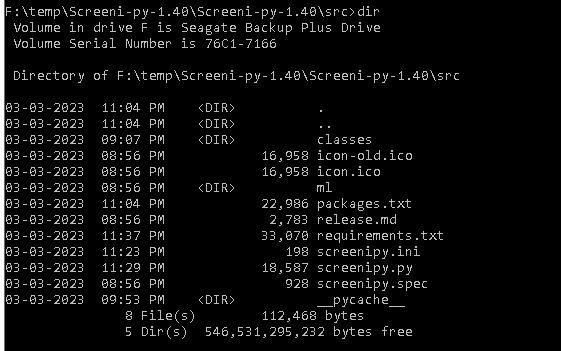
from screeni-py.