Comments (43)
Similar stuff to #85. v0.1.1 works perfectly, and everything from 1.0 forward seems unreliable.
from homebridge-switchbot.
Latest version works… flawlessly! I just tested it here. @dnicolson thank you so much, you're my hero! And @donavanbecker thank you for being so patient with this issue.
from homebridge-switchbot.
I don't believe it's a Homebridge UI issue. In the Home app the "Opening..." and "Closing..." states never appear, it always changes immediately to "Open" or "Closed". In Homebridge UI the "Opening..." and "Closing..." states never change to
"Open" or "Closed".
The homebridge-switchbot-ble works in both the Home app and Homebridge UI. Is it possible to restore the GitHub repository for this? It makes it easier to see the old code to fix these issues.
from homebridge-switchbot.
I can confirm that version 0.1.1 does not have the issue (although BLE was not working).
The problem appears to have been introduced in version 0.1.2-beta.1, it's related to the light sensor. Removing the following lines in the latest code appears to resolve the issue:
homebridge-switchbot/src/device/curtain.ts
Lines 121 to 135 in dedabb4
@donavanbecker can you also make homebridge-switchbot-openapi available again? There is a broken image in the Homebridge SwitchBot BLE settings that is hosted on GitHub.
from homebridge-switchbot.
@gvssr I can confirm your issue is different and it seems that it was introduced with 1.0.3-beta.5, #239 should fix it.
from homebridge-switchbot.
I tried version 1.12.3-beta.5 and it hasn't resolved the issue. I'm fairly confident that the state and position are being set correctly from my testing, that doesn't appear to be the issue. Even though you don't see "Opening..." you see the loading spinner.
Maybe it's a bug in the Home app that doesn't show "Opening..." correctly with the addition of the light sensor, but @donavanbecker you do not see the issue?
from homebridge-switchbot.
@gvssr and @sonezu, can you try the latest beta:
Click here to find out how to install Beta
from homebridge-switchbot.
Setting an arbitrary value for the "Set Min Lux" option results in the closed/open status working in the set_min/set_max range. More investigation is needed.
There appear to be caching issues that may be contributing to the issue though. For example, changing the Device Name option does not change the name until the cache is cleared.
from homebridge-switchbot.
@dnicolson new beta has been published wit your PR #227.
@gvssr @sonezu, can you try the latest beta:
Click here to find out how to install Beta
from homebridge-switchbot.
v1.11.0 has been release with this fix.
from homebridge-switchbot.
@donavanbecker sorry te report this is still as broken as it’s been for me. Stays hanging on “closing” and “opening” and does not report the correct open / close state, even with min/max set.


For me, it’s a regression of 0.1.1 and unusable for my use case (in Home Assistant)
from homebridge-switchbot.
@donavanbecker I mentioned this in the other thread, but maybe @dnicolson has some insight. An example:
I start with an open curtain like this:

I then send the command to close, it’ll say “closing” and hang on closing no matter how much time passes. It’s stuck on closing.

However, when I reboot Homebridge…

Same thing other way around. It’ll be open, I close the curtain and it says “closing” until I reboot homebridge. Correct state is only displayed after a reboot of homebridge.
from homebridge-switchbot.
@gvssr Have you set an updateRate? Also are you doing BLE?
from homebridge-switchbot.
@donavanbecker no updateRate set (default is 5?) and it’s connected with BLE, but the same thing happens when using the API.
from homebridge-switchbot.
@gvssr i am sorry, I really don't care if the Homebridge UI works or not, I am worried about the home app. So till I see a screenshot of the home app not working, I am marking this as resolved.
from homebridge-switchbot.
Sorry not trying to blow this off but the Homebridge UI is not a priority for me and could be an issue with the Homebridge UI.
from homebridge-switchbot.
@donavanbecker yeah that was the conclusion from the other thread, which is why I stopped using this plugin 🙂 but I got a @ notification from you asking to try the latest beta to see if it’s fixed so I figured I’d try it.
I don’t think it’s an issue with Homebridge UI exclusively, fwiw. It’s also reported like this in Home Assistant. I think the home app calculates closed and open state based on position and state, and ignores whether a cover is still “opening” or “closing”, where Homebridge and Home Assistant prioritize that value first. 0.1.1 of this plugin followed that same logic. I don’t use Switchbot in the Home app, where it probably works fine.
from homebridge-switchbot.
@dnicolson It is public now.
I am not having any of these issues, so until I get PRs, I don't have anything to test.
from homebridge-switchbot.
I don't believe it's a Homebridge UI issue. In the Home app the "Opening..." and "Closing..." states never appear, it always changes immediately to "Open" or "Closed". In Homebridge UI the "Opening..." and "Closing..." states never change to "Open" or "Closed".
This is exactly what I’m experiencing!
No idea if this helps @dnicolson (I don’t have any programming experience), but 0.1.1 version of this plugin did work using this code (I think): #85 (comment) But I don’t know what changed when BLE got integrated.
from homebridge-switchbot.
Done
from homebridge-switchbot.
@dnicolson Fantastic news! I'd love to try it. Should I try and edit the file on my local homebridge instance or are you currently working on a PR?
from homebridge-switchbot.
@gvssr I'm not working on a PR at the moment, you may as well modify the curtain.js file locally unless someone else makes a PR.
from homebridge-switchbot.
@dnicolson I sudo edited my local file at /usr/local/lib/node_modules/@switchbot/homebridge-switchbot/src/device/curtain.ts and removed cached accessoires, but it's still hanging on closing/opening for me. Did I edit the right file? Is there anything else I need to change?
from homebridge-switchbot.
The problem appears to have been introduced in version 0.1.2-beta.1, it's related to the light sensor. Removing the following lines in the latest code appears to resolve the issue:
homebridge-switchbot/src/device/curtain.ts
Lines 121 to 135 in dedabb4
I have a hard time believing that this is the cause.
from homebridge-switchbot.
@gvssr, I pushed a new beta, so you can try this.
from homebridge-switchbot.
@dnicolson I sudo edited my local file at
/usr/local/lib/node_modules/@switchbot/homebridge-switchbot/src/device/curtain.tsand removed cached accessoires, but it's still hanging on closing/opening for me. Did I edit the right file? Is there anything else I need to change?
no.
from homebridge-switchbot.
@gvssr, I pushed a new beta, so you can try this.
Thank you! I updated to beta 1.12.2-beta 1, cleared accessoires cache en rebooted Homebridge but the issue sadly still persists

from homebridge-switchbot.
closing till I see a PR,
Sorry without being able to reproduce on my side, I have no way of fixing this.
from homebridge-switchbot.
What if you try the Home app @gvssr? With version 1.12.2-beta.1 I see "Opening..." and "Closing..." and not after reverting back to the 1.12.1.
It appears as though there are other unrelated issues with Homebridge UI, many accessories failed to update but switching to "Config" and back to "Accessories" resulted in several accessories updating.
from homebridge-switchbot.
@dnicolson I don't use it through the Home app, I use it in Home Asssistant and it's the same thing there:

from homebridge-switchbot.
Just merged #239 so new beta coming out. Wow! Can't believe I missed that easy bug...
from homebridge-switchbot.
@donavanbecker the Home app closing/unclosing issue persists. I think it could actually be related to the light component.
I see only 1 or 6001 lux units at all times. In the SwitchBot app, I see in the "Light Sensing (Beta)" menu a flatline constantly of 2. Interestingly, if I change to the secondary unit I see a fluctuating graph.
The firmware on both units is V2.8.
from homebridge-switchbot.
@dnicolson are you using OpenAPI or BLE?
BLE Sends me info 10 different amounts, if you set the maxLux and minLux then these numbers would divide by 9 and would set the value for each interval.
OpenAPI only sends me 2 either dim or bright. So it will always be either 1 or 6001 unless you change the maxLux and minLux.
@dnicolson, what do you have set for your config?
from homebridge-switchbot.
Latest version works… flawlessly! I just tested it here. @dnicolson thank you so much, you're my hero! And @donavanbecker thank you for being so patient with this issue.
good to hear, I will post a new update.
from homebridge-switchbot.
@dnicolson are you using OpenAPI or BLE?
Mostly BLE, I only unboxed the Hub Mini a couple of days ago to debug the issue.
@dnicolson, what do you have set for your config?
Just the defaults with a curtain (now I think the logging may be too verbose, feel free to revert 😅):
{
"name": "SwitchBot",
"credentials": {
"openToken": "xxx",
"notice": "Keep your token a secret!"
},
"options": {
"devices": [
{
"deviceId": "XXX",
"configDeviceName": "Curtain",
"configDeviceType": "Curtain",
"ble": true,
"logging": "standard"
}
],
"irdevices": [
{
"logging": "standard"
}
],
"logging": "standard"
},
"platform": "SwitchBot"
}
And not to be pedantic, but a typo:
The devices config section is missing the *Device ID* in the config, Check Your Conifg.
from homebridge-switchbot.
@dnicolson Thanks any spellcheck are appreciated!!
Can you set min and max to like 10 and 90 and see if that resolves if for you?
from homebridge-switchbot.
Yeah, unfortunately still no opening/closing.
from homebridge-switchbot.
Yeah, unfortunately still no opening/closing.
Can you try the latest beta
from homebridge-switchbot.
@dnicolson can you try the latest beta?
from homebridge-switchbot.
Unfortunately version 1.12.4-beta.1 hasn't resolved the issue.
from homebridge-switchbot.
@dnicolson I think your right that this is a iOS bug
from homebridge-switchbot.
This issue has been automatically marked as stale because it has not had recent activity. It will be closed if no further activity occurs. Thank you for your contributions.
from homebridge-switchbot.
This issue has been automatically closed because it has not had recent activity. Thank you for your contributions.
from homebridge-switchbot.
Related Issues (20)
- Feature Request: Smart Lock Pro HOT 7
- Mini Vacuum K10+ not working HOT 11
- Support Request: IR Devices not showing up HOT 7
- Support Request: HOT 3
- Bug: OpenAPI Unauthorized using valid keys HOT 4
- Support Request: Refresh rate HOT 2
- Support Request: Indoor/Outdoor sensors not showing in HomeKit HOT 4
- Bug: Ceiling Light does not respect changes outside of Homebridge/Homekit HOT 2
- Bug: Meter: Chambre Internal Server Error, An unexpected error on the SmartThings servers has occurred. These errors should be rare, statusCode: 500 HOT 15
- Bug: Homekit open/close/percentage open requests appear to do nothing or have the blinds proceed to incorrect open angles. HOT 2
- Bug:Blind Tilt: Right window Internal Server Error HOT 5
- Bug: Bot Accessory State HOT 2
- Feature Request: Add Humidifier's temperature/humidity sensors as an option when configuring an Air Conditioning (IR) device HOT 2
- Plugin crashes if BLE is enabled on Curtain 3 HOT 1
- Bug: statusCode: 500 error when trying to control SwitchBot HOT 3
- Bug: Switchbot child bridge keeps crashing HOT 1
- Feature Request: Device: Pan/Tilt Cam o5 with Device Type: Pan/Tilt Cam HOT 2
- Bug: HOT 5
- BUG: [SwitchBot] Internal Server Error, An unexpected error on the SmartThings servers has occurred. These errors should be rare, statusCode: 500 HOT 38
- Feature Request: Support for Robot Vacuum K10+ Japanese version HOT 7
Recommend Projects
-
 React
React
A declarative, efficient, and flexible JavaScript library for building user interfaces.
-
Vue.js
🖖 Vue.js is a progressive, incrementally-adoptable JavaScript framework for building UI on the web.
-
 Typescript
Typescript
TypeScript is a superset of JavaScript that compiles to clean JavaScript output.
-
TensorFlow
An Open Source Machine Learning Framework for Everyone
-
Django
The Web framework for perfectionists with deadlines.
-
Laravel
A PHP framework for web artisans
-
D3
Bring data to life with SVG, Canvas and HTML. 📊📈🎉
-
Recommend Topics
-
javascript
JavaScript (JS) is a lightweight interpreted programming language with first-class functions.
-
web
Some thing interesting about web. New door for the world.
-
server
A server is a program made to process requests and deliver data to clients.
-
Machine learning
Machine learning is a way of modeling and interpreting data that allows a piece of software to respond intelligently.
-
Visualization
Some thing interesting about visualization, use data art
-
Game
Some thing interesting about game, make everyone happy.
Recommend Org
-
Facebook
We are working to build community through open source technology. NB: members must have two-factor auth.
-
Microsoft
Open source projects and samples from Microsoft.
-
Google
Google ❤️ Open Source for everyone.
-
Alibaba
Alibaba Open Source for everyone
-
D3
Data-Driven Documents codes.
-
Tencent
China tencent open source team.




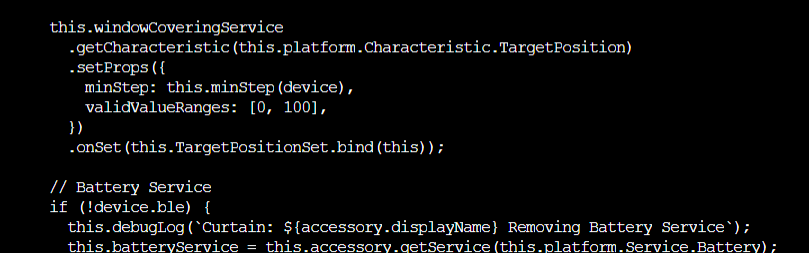

from homebridge-switchbot.