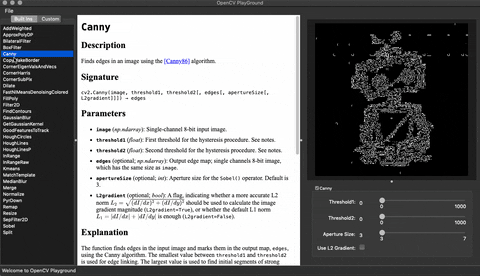The OpenCV Playground is a Qt6 application that brings together improved documentation alongside OpenCV functions with the ability to explore the effects of function parameters on an image in real time.
It also comes with a custom Pipeline Launcher that allows you to build and interact with your own sequence of image transformations along with custom build functions.
Full documentation can be found on Read the Docs.
Currently tested with python 3.8.10/3.10.0 and opencv-contrib-python-headless 4.8.0.76 on an M1 Mac.
From PyPi:
pip install opencv-pgFrom Github Repo:
pip install git+https://github.com/opencv-pg/opencv-pgNOTE: I no longer have access to anything but a Mac (as of 1.0.2), so I can't confirm if the below still stands. It did in 1.0.1.
On Ubuntu 16.04 (others currently untested), there may be missing links to xcb related shared objects.
tldr;
sudo apt-get install --reinstall libxcb-xinerama0Digging Deeper
If you see errors about xcb, you can perform the following to help troubleshoot. In your terminal, make the following export:
export QT_DEBUG_PLUGINS=1Run opencvpg again and validate the output. The final lines will likely mention details about files not found. Likely libxcb-xinerama.so.0.
Run the following:
cd your_venv/lib/pythonX.X/site-packages/PySide2/Qt/plugins/platforms/
ldd libqxcb.so | grep "not found"This will print any missing links. In our case, libxcb-xinerama.so.0 showed up a couple times. Reinstalling the package as follows resolved the issue:
sudo apt-get install --reinstall libxcb-xinerama0Once it’s working, you may want to disable that QT_DEBUG_PLUGINS env variable so it doesn’t throw extra garbage in your output.
To launch the OpenCV Playground with:
- The built-in image:
opencvpg- An image of your choice:
opencvpg --image <path-to-image.png>- Without the documentation window:
opencvpg --no-docsThe following is an example of building a custom Pipeline.
from opencv_pg import Pipeline, Window, launch_pipeline
from opencv_pg import support_transforms as supt
from opencv_pg import transforms as tf
if __name__ == '__main__':
my_image = '/path/to/image.png'
# Creates two windows
pipeline = Pipeline([
Window([
supt.LoadImage(my_image),
supt.CvtColor(),
tf.InRange(),
supt.BitwiseAnd(),
]),
Window([
tf.Canny(),
]),
])
launch_pipeline(pipeline)Then run the file.
To install in development mode:
git clone https://github.com/opencv-pg/opencv-pg
pip install -e opencv-pg/[dev]cd tests
pytest- Go into the top level
docsdirectory - run
sphinx-apidoc -f -o source/ ../src/opencv_pg - run
make html
Output will be in the docs/build/html/ directory.