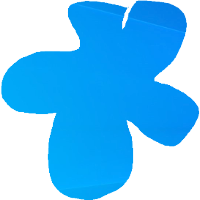支持截图、编辑和保存到本地功能,且可扩展
首先需要进行安装:
npm install --save snipio.js
然后在项目中引入:
import Snipio from 'snipio.js'
Snipio({
/**
* 启动后是否需要先让用户截图,可选
* 1、h5 页面截图方式
* 2、system 系统截图方式
* 3、none 不截图(默认值)
*/
snipping: "h5"
})当然,你也可以使用CDN的方式:
<script src="https://unpkg.com/snipio.js"></script>然后,在代码开头启动:
Snipio({
snipping: "system"
})0.2.0 新增
截取屏幕你也可以选择使用html2canvas,只需要:
Snipio({
snipping: "html2canvas",
html2canvas
});你可以通过下面方式,扩展工具按钮:
Snipio({
tool: [{
label: "确认",
callback: function () {
console.log("你点击了确认按钮!");
}
}]
})上面我们就给工具箱添加了一个确定按钮。
如果你希望添加的按钮进行更复杂的业务处理,比如类似“画笔”或“马赛克”,你可以这样:
Snipio({
tool: [{
label: "马赛克",
// v0.2.0 新增
drawHistroy:{
mosaic:function(history){}
},
callback: function () {
return {
on:{
mouseDown:function(event){},
mouseMove:function(event){},
mouseUp:function(event){}
}
}
},
hold: true
}]
})其中on的事件会主动触发。
具体代码你可以查看:./src/toolbox/index.js
此外,包括on及其下面的mouseDown等在内的所有配置都可选,且其中的this均一致,格式如下:
this = {
// 截图
base64:String,
// 画布节点
view: Element,
// 画布尺寸
width: Number,
height: Number,
// 画笔
painter,
// 历史记录
history: Array,
// 绘制历史记录,v0.2.0 新增
drawHistroy: Function,
// 关闭
close: Function,
// 获取当前画布base64
toDataURL: Function
}你可以借助这个this来获取或修改当前的信息等。
MIT License
Copyright (c) zxl20070701 走一步,再走一步