Comments (14)
I've implemented these animations in Typescript.
@xobs, @jieq
We have two options here, we can keep the animations as blocks that they need to drag into forever loops. These animations are blocking and need their own thread, luckily we can add as many forever loops as we want (thread limit dependent).
Here's what the code looks like, anything inside a function can be wrapped into a block.
Something that would make this a little more flexible is to add a duration for which the user wants to run the animation, say 500ms. The animation would run for that long and then continue with the code execution. This would mean they don't necessarily need to create a forever loop (thread) for each if they want to program something sequentially.
loops.forever(function () {
heartbeat(AnalogPin.A0, 1);
})
loops.forever(function () {
heartbeat(AnalogPin.A1);
})
loops.forever(function () {
twinkle(AnalogPin.A3);
})
loops.forever(function () {
twinkle(AnalogPin.A4, 2);
})
loops.forever(function () {
blink(AnalogPin.A5, 4);
})
function heartbeat(pin: AnalogPin, tempo = 12) {
let current = 0;
if (tempo > 12)
tempo = 12;
current = fade_to(current, 0xc0, 2, pin, 1);
current = fade_to(current, 0x4, 2, pin, 1);
loops.pause(80); // fastest rate
loops.pause((13 - tempo) * 15);
//delay(180);
current = fade_to(current, 0xff, 2, pin, 1);
current = fade_to(current, 0x00, 2, pin, 1);
loops.pause(214); // fastest rate
loops.pause((13 - tempo) * 37);
//delay(420);
}
function twinkle(pin: AnalogPin, tempo = 5) {
let current = 128;
while (1) {
current = fade_to(current, Math.randomRange(0, 255), tempo, pin, 3);
}
}
function blink(pin: AnalogPin, tempo = 4) {
fade_to(0, 255, tempo, pin, 7);
fade_to(255, 0, tempo, pin, 7);
}
function fade_to(current: number, target: number, rate: number, pin: AnalogPin, pause: number) {
while (Math.abs(current - target) > rate) {
pins.analogWrite(pin, current);
current = current + ((target - current) > 0 ? rate : - rate);
loops.pause(pause);
}
return current;
}
from pxt-chibitronics.
This looks good.
We use threads all the time, and in fact the preloaded program spawns a thread for each LED, so such an approach is just fine.
We may want to reduce the amount of per-thread overhead (currently 400 bytes I believe), but that's a thing we can look into later.
from pxt-chibitronics.
So, wrap the functions in blocks and keep it up the user to place them in forever loops?
or do we want to do the threading ourselves?
from pxt-chibitronics.
That would be my approach, unless @jieq has any other ideas.
from pxt-chibitronics.
@jieq what are your thoughts on this design? Also would you want it under a separate category or under Lights? One block with dropdown or multiple blocks?
and besides Blinky, Heartbeat and Twinkle. Any other animations come to mind?
from pxt-chibitronics.
+1 for 1 block with dropdown (maybe with animated gif grid :)). A few core transition animation will get you a long way.
from pxt-chibitronics.
Also, should we make them a package to reduce standard payload? or make them part of core?
from pxt-chibitronics.
from pxt-chibitronics.
@jieq what do you think of this block design:
from pxt-chibitronics.
from pxt-chibitronics.
Hey! I just tried out the effects too and they look so good! I love the dropdown and the illustrations look great :)
I noticed that I couldn't pause or stop the twinkle pattern, whereas I was able to put the heartbeat and blink into a sequence (there seems to be a clear "stop" to the animation cycle).
For example in this code, we don't ever make it out of the twinkle effect:
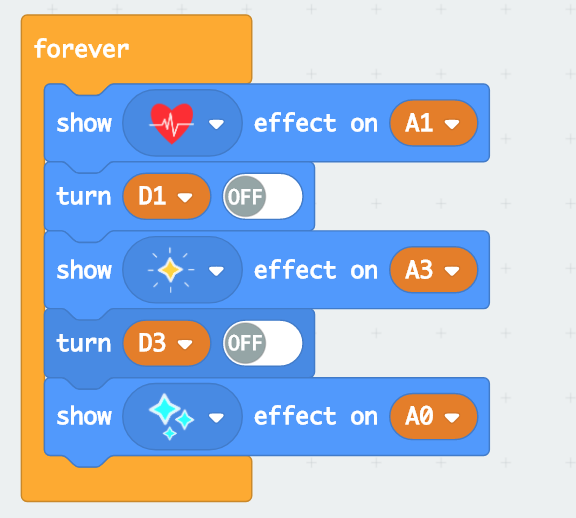
Is there some way to make all of the effects have a finite cycle with the same cycle duration (e.g. 1 second)? Also, I noticed that when the effects end, they complete on a dim but not all the way off. Is it possible to make it turn off at the end of the cycle? As a workaround, I just put in an "off" block for now!
from pxt-chibitronics.
Yes, I noticed that this morning. the Twinkle animation was in a while loop, and so I made them all have a finite animation. (Not time based, but we could calibrate them so that they all go for the same amount of time). see: c884a72
and yes it is possible to make it turn off, however what if the animation doesn't have an OFF as part of it. like the twinkle (which is all random) that might look weird if you place it in a forever loop. It will have an OFF every x seconds.
from pxt-chibitronics.
(As for the dim issue at the end, looking into that now)
from pxt-chibitronics.
For turning off in the end: in this case, I think it's fine that we ask people to use a custom "turn off block" so that we don't have blips in the regular animation. Thanks!
from pxt-chibitronics.
Related Issues (20)
- After clicking "Upload" button, the pop up box shows differently on IE
- Some blocks's color is different with others in Math
- "D1" has been set off, but when pressing "D1", simulator has response
- color field should be centered around input
- colorNumberPicker uses hsv instead of rgb color space
- The file type is ".hex" when downloading code file from tutorial HOT 1
- Example projects' name error HOT 1
- Sensing blocks and animations block don't work together HOT 6
- The comment text size is too small on IE
- 'Save file' saves both local and cloud but this is not clear to the user. HOT 1
- If the headphone is muted or volume is 0, program won't download. HOT 1
- D0 and A0 should not be part of basic coding actions in "Lights" and "Sensors" categories
- Tutorial and project names are not clear on high contrast on mode
- When "D5" is released, "D0" turned to yellow on IE
- Project "Six Pin Blink" can't load on Edge
- Projects' comment like this can't be closed
- README.md suggests invalid command line argument `yt` HOT 1
- The text font of document is too small
- pxt-chibitronics throws big scary warnings when installing
- Please open German language for chibitronics
Recommend Projects
-
 React
React
A declarative, efficient, and flexible JavaScript library for building user interfaces.
-
Vue.js
🖖 Vue.js is a progressive, incrementally-adoptable JavaScript framework for building UI on the web.
-
 Typescript
Typescript
TypeScript is a superset of JavaScript that compiles to clean JavaScript output.
-
TensorFlow
An Open Source Machine Learning Framework for Everyone
-
Django
The Web framework for perfectionists with deadlines.
-
Laravel
A PHP framework for web artisans
-
D3
Bring data to life with SVG, Canvas and HTML. 📊📈🎉
-
Recommend Topics
-
javascript
JavaScript (JS) is a lightweight interpreted programming language with first-class functions.
-
web
Some thing interesting about web. New door for the world.
-
server
A server is a program made to process requests and deliver data to clients.
-
Machine learning
Machine learning is a way of modeling and interpreting data that allows a piece of software to respond intelligently.
-
Visualization
Some thing interesting about visualization, use data art
-
Game
Some thing interesting about game, make everyone happy.
Recommend Org
-
Facebook
We are working to build community through open source technology. NB: members must have two-factor auth.
-
Microsoft
Open source projects and samples from Microsoft.
-
Google
Google ❤️ Open Source for everyone.
-
Alibaba
Alibaba Open Source for everyone
-
D3
Data-Driven Documents codes.
-
Tencent
China tencent open source team.

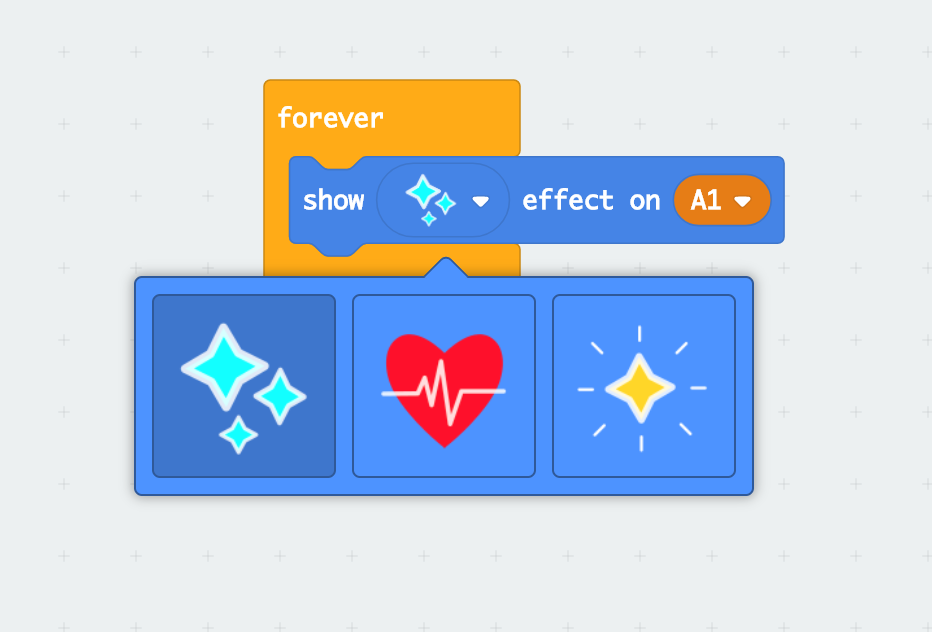
from pxt-chibitronics.