Comments (30)
I know this issue is closed, but is the resulting information documented anywhere? I was hoping to see a file that lists various printers and how each one should be configured, but I can't find anything like that anywhere.
from octoprint-bedlevelvisualizer.
@3d-gussner: make your settings look like @icemansid in the above post.
@icemansid: I think I know what the issue is, the spaces are getting doubled up. I'll do some tweaking to the collector tonight.
from octoprint-bedlevelvisualizer.
Both space and comma are accounted for in the code.
from octoprint-bedlevelvisualizer.
It seems to be ignoring the X0Y0 values. You can see from the attached photos that what it stores is not what is printed via the terminal.
from octoprint-bedlevelvisualizer.
Awesome! Thanks!
from octoprint-bedlevelvisualizer.
Thanks, that helps. I do shift each row for the other formats, didn't notice previously that the G81 command doesn't have a row index. It will be more like the csv export. Let me adjust the code and get you to test again.
from octoprint-bedlevelvisualizer.
Sorry about that, 0.0.5 branch updated, please try again.
from octoprint-bedlevelvisualizer.
That issue is not my plugin, but OctoPrint in general. You need to go into settings and adjust the "Terminal Auto Uppercase Blacklist" and add G80 to it.
from octoprint-bedlevelvisualizer.
Closed with release of 0.0.5.
from octoprint-bedlevelvisualizer.
You may want to try this one...it's not interactive, but looks to be made for your situation.
https://github.com/ff8jake/OctoPrint-PrusaMeshMap
from octoprint-bedlevelvisualizer.
@3d-gussner, the most recent version that I just released may work for you, but I won't know unless I have some additional information related to the output of the G81 command from you. You can definitely give it a try. Basically you need a flag that tells this plugin to start collecting data, so for example in the following response...
Send: G29 T1
Recv: echo:Home XYZ first
Recv:
Recv: Bed Topography Report for CSV:
Recv:
Recv: 0.256,0.170,0.140,0.535,0.183,0.159,0.054,0.197,0.105,0.105
Recv: 0.488,0.277,0.174,-0.049,0.125,0.020,0.027,0.070,-0.006,-0.006
Recv: 0.479,0.197,0.220,0.062,0.116,0.062,-0.053,0.169,0.038,0.038
Recv: 0.315,0.306,0.126,0.079,-0.096,-0.008,0.014,-0.105,0.011,0.127
Recv: 0.444,0.362,0.162,0.084,-0.160,-0.100,-0.074,-0.079,0.038,0.154
Recv: 0.506,0.293,0.195,0.274,0.093,-0.040,0.040,-0.083,-0.131,-0.131
Recv: 0.583,0.265,0.174,0.517,0.042,-0.021,-0.083,-0.094,-0.130,-0.130
Recv: 0.425,0.267,0.270,0.370,0.073,-0.125,-0.075,-0.057,-0.056,-0.056
Recv: 0.499,0.356,0.280,0.266,0.056,0.053,-0.021,0.120,-0.171,-0.171
Recv: 0.438,0.265,0.188,-0.154,0.141,0.005,-0.041,-0.117,-0.135,-0.135
Recv: ok P15 B3
I use the text
Bed Topography Report for CSV:
for the Data Collector Flag in settings, and it will grab all the text received until it receives an OK response, and then process.
from octoprint-bedlevelvisualizer.
@jneilliii Prusa uses G80 for mesh bed leveling and G81 to show the values, here an example:
G80
SENDING:G80
echo:Enqueing to the front: "G28 W0"
echo:busy: processing
echo:busy: processing
echo:busy: processing
echo:busy: processing
echo:busy: processing
echo:busy: processing
echo:busy: processing
echo:busy: processing
echo:busy: processing
echo:busy: processing
echo:busy: processing
clean up finished
babystep applied
FrontLeft a =17 microns.
FrontRight c =-14 microns.
MidRight d =14 microns.
RearRight e =12 microns.
RearLeft g =15 microns.
MidLeft h =13 microns.
Bed leveling correction finished
Upsample finished
Mesh bed leveling activated
echo:busy: processing
echo:busy: processing
echo:busy: processing
Go home finished
G81
SENDING:G81
Num X,Y: 7,7
Z search height: 5
Measured points:
0.18250 0.07876 -0.00652 -0.07333 -0.12169 -0.15157 -0.16300
0.15857 0.07071 0.00579 -0.03620 -0.05526 -0.05137 -0.02456
0.14374 0.06672 0.01609 -0.00815 -0.00599 0.02256 0.07750
0.13800 0.06678 0.02439 0.01083 0.02611 0.07022 0.14317
0.14135 0.07089 0.03069 0.02074 0.04105 0.09162 0.17244
0.15380 0.07906 0.03498 0.02157 0.03883 0.08675 0.16533
0.17533 0.09128 0.03728 0.01333 0.01944 0.05561 0.12183
And the result i get from http://lokspace.eu/3d-printer-auto-bed-leveling-mesh-visualizer/

from octoprint-bedlevelvisualizer.
Thanks for adding the option to define custom gcode. As the script expect "," between the values (G29 T1 vs G29) and Prusa G81 only generates " " (2x Space) it never finish. It would be great if we could define the delimiter.
You should add a kind of timeout if the results aren't processed in time.
We could change the Prusa firmware to replace " " with "," but the chance to get a pull request for that is quite low.
from octoprint-bedlevelvisualizer.
Yep, the latest version should work for you. Use Measured points: for your flag. The one other requirement is that an ok is received after the mesh data to stop collecting data.
from octoprint-bedlevelvisualizer.
Even after a reboot get 'Please wait, retrieving current mesh.' and cannot see any retry in the terminal windows that G80 and G81 are used. Is there any data that has to be deleted?
from octoprint-bedlevelvisualizer.
Send me a screenshotof your settings.
from octoprint-bedlevelvisualizer.
Here my setting:
And that is going for ever and stays also after reboot, deinstall and reinstall of the plug-in.
And here the Terminal results:
Thanks a lot taking time
from octoprint-bedlevelvisualizer.
@icemansid @jneilliii Thanks, didn't change the Data Collector Flag to 'Measured points:'

Great Job @jneilliii
from octoprint-bedlevelvisualizer.
@jneilliii It is now working with appropriate values at 0/0. Thanks!
from octoprint-bedlevelvisualizer.
I think you guys may still be experiencing the double space issue based on the stored mesh data. There should only be one tab between each number and I'm seeing a couple on that last screenshot @3d-gussner
from octoprint-bedlevelvisualizer.
@3d-gussner, @icemansid: prior to me releasing the next version to resolve the extra tab issue I would appreciate you test it out for me, since I don't have a Prusa. If you open OctoPrint plugin manager and use the following url to install it will update your instance. If it doesn't prompt you to reload after restarting, please press ctrl+f5 on your keyboard to update your local browser cache with the updated code. Once upgraded, just run through an update process and the stored mesh data will look more in-line with each other and your graph shouldn't look like a football.
https://github.com/jneilliii/OctoPrint-BedLevelVisualizer/archive/0.0.5.zip
from octoprint-bedlevelvisualizer.
@jneilliii Thanks for the update but the result is the same, the plot is identical to 0.4 with xy 0 to 6 and to results from http://lokspace.eu/3d-printer-auto-bed-leveling-mesh-visualizer/
vs.
But the 'Stored Mesh Data' is still missing the 1st column ...

vs.
from octoprint-bedlevelvisualizer.
It is a pity that Prusa firmware is so far away from Marlin as since the split/fork they didn't merge lot of things from Marlin 'home'. Thanks for all the effort you putting into it.
BTW in your v 0.5 README.md you wrote
Fixed
- Remove duplicated tabs from Prusa firmware's M81 response.
it should be G81 :-)
from octoprint-bedlevelvisualizer.
Thanks for the heads up. I just updated the 0.0.5 branch. Give that a try again and see if we are at least collecting all the columns into the stored mesh. I added a logger line, that will also write out to octoprint.log each line received as part of the collector. That could also help me in debugging the duplicate tabs. I did add in something that in theory should work to remove the duplicate tabs, but I'm not sure it's working.
from octoprint-bedlevelvisualizer.
@jneilliii Now it is not working anymore here a part of the octoprint.log
2018-04-19 04:40:35,826 - octoprint.plugins.bedlevelvisualizer - INFO - 0.19583 0.08681 -0.00235 -3 -0.15074 -0.16050
2018-04-19 04:40:35,839 - octoprint.util.comm - ERROR - Error while processing hook bedlevelvisualize
Traceback (most recent call last):
File "/home/chip/OctoPrint/venv/local/lib/python2.7/site-packages/OctoPrint-1.3.8-py2.7.egg/octopri, line 2438, in _readline
ret = hook(self, ret)
File "/home/chip/OctoPrint/venv/local/lib/python2.7/site-packages/octoprint_bedlevelvisualizer/__in4, in processGCODE
self._logger.info("converted to:" + new_line);
TypeError: cannot concatenate 'str' and 'list' objects
2018-04-19 04:40:35,883 - octoprint.plugins.bedlevelvisualizer - INFO - 0.17154 0.08010 0.01209 -0 -0.05143 -0.02576
2018-04-19 04:40:35,889 - octoprint.util.comm - ERROR - Error while processing hook bedlevelvisualize
Traceback (most recent call last):
File "/home/chip/OctoPrint/venv/local/lib/python2.7/site-packages/OctoPrint-1.3.8-py2.7.egg/octopri, line 2438, in _readline
ret = hook(self, ret)
File "/home/chip/OctoPrint/venv/local/lib/python2.7/site-packages/octoprint_bedlevelvisualizer/__in4, in processGCODE
self._logger.info("converted to:" + new_line);
TypeError: cannot concatenate 'str' and 'list' objects
2018-04-19 04:40:35,897 - octoprint.plugins.bedlevelvisualizer - INFO - 0.15559 0.07636 0.02338 -0 0.02201 0.07407
2018-04-19 04:40:35,900 - octoprint.util.comm - ERROR - Error while processing hook bedlevelvisualize
Traceback (most recent call last):
File "/home/chip/OctoPrint/venv/local/lib/python2.7/site-packages/OctoPrint-1.3.8-py2.7.egg/octopri, line 2438, in _readline
ret = hook(self, ret)
File "/home/chip/OctoPrint/venv/local/lib/python2.7/site-packages/octoprint_bedlevelvisualizer/__in4, in processGCODE
self._logger.info("converted to:" + new_line);
TypeError: cannot concatenate 'str' and 'list' objects
from octoprint-bedlevelvisualizer.
@jneilliii Thanks it works now. Here the results:

and Terminal:
from octoprint-bedlevelvisualizer.
I guess we can close the issue. Thanks again for all the effort and time.
from octoprint-bedlevelvisualizer.
Here a small test with 3 blades on the right side of the bed, just for fun:
from octoprint-bedlevelvisualizer.
Have another issue:
G80 needs low case letters like 'G80 a10 b-10 c-20 d14 e20 f45 g78 h68' to correct via gcode and not LCD but the BedLevelVirtualizer sends it in CAPS 'Send: G80 A10 B-10 C-20 D14 E20 F45 G78 H68'
Oh sorry, it seams to be Octoprint converting lower case letters to CAPS
from octoprint-bedlevelvisualizer.
Thanks! This seems to work great for me on my MK3.
from octoprint-bedlevelvisualizer.
Related Issues (20)
- [FR]: change the font color in the gui, red and blue are hard on the eyes HOT 1
- [BUG]: No Visualization for Lerdge Z HOT 1
- [FR]: Different colours for data labels HOT 1
- How do I edit coordinate increments in the data and corrections report tabs. HOT 7
- [BUG]: Displayed grid window is too small HOT 2
- [BUG]: Rendering Mesh display error HOT 3
- [BUG]:
- [FR]: Update mesh display through start GCODE HOT 1
- [BUG]: Prusa Mini cannot display any visualization after probing across the bed. HOT 9
- [FR]: Parse/Display Z-offset from ABL process. HOT 3
- [BUG]: HOT 4
- [FR]: Selectable bed temperature without having to rewrite the gcode strings HOT 2
- [FR]: Progress indicator
- [FR]: Support sparse mesh values
- [FR]: Manual grid visualization HOT 2
- [FR]: An arrow to show which direction is "forward" (front of printer) on the graph HOT 3
- [BUG]: Prusa mini Timeout occured before processing completed. HOT 4
- [FR]:
- [FR]:
- [FR]: output block in custom commands HOT 1
Recommend Projects
-
 React
React
A declarative, efficient, and flexible JavaScript library for building user interfaces.
-
Vue.js
🖖 Vue.js is a progressive, incrementally-adoptable JavaScript framework for building UI on the web.
-
 Typescript
Typescript
TypeScript is a superset of JavaScript that compiles to clean JavaScript output.
-
TensorFlow
An Open Source Machine Learning Framework for Everyone
-
Django
The Web framework for perfectionists with deadlines.
-
Laravel
A PHP framework for web artisans
-
D3
Bring data to life with SVG, Canvas and HTML. 📊📈🎉
-
Recommend Topics
-
javascript
JavaScript (JS) is a lightweight interpreted programming language with first-class functions.
-
web
Some thing interesting about web. New door for the world.
-
server
A server is a program made to process requests and deliver data to clients.
-
Machine learning
Machine learning is a way of modeling and interpreting data that allows a piece of software to respond intelligently.
-
Visualization
Some thing interesting about visualization, use data art
-
Game
Some thing interesting about game, make everyone happy.
Recommend Org
-
Facebook
We are working to build community through open source technology. NB: members must have two-factor auth.
-
Microsoft
Open source projects and samples from Microsoft.
-
Google
Google ❤️ Open Source for everyone.
-
Alibaba
Alibaba Open Source for everyone
-
D3
Data-Driven Documents codes.
-
Tencent
China tencent open source team.







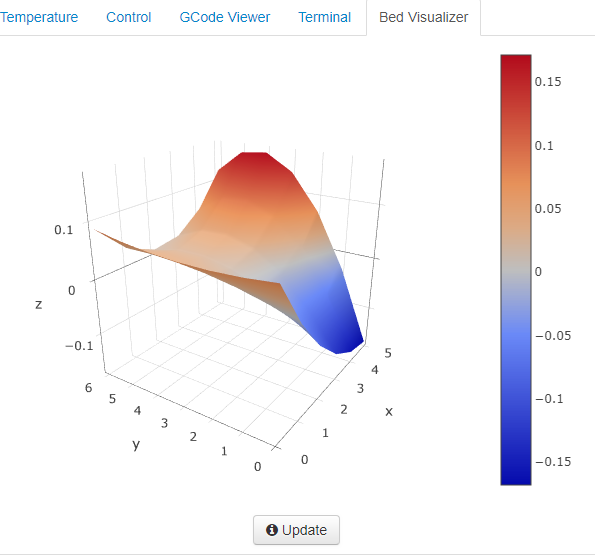




from octoprint-bedlevelvisualizer.