Comments (20)
Sorry, for some reason(may caused by the latest VS 2019 building requirements), you need to update to pybind11-2.6.1, I will commit it later.
from seal-python.
I have updated to pybind11-2.6.1 ,but it also shows the same errors
from seal-python.
Can you put screenshots? or more details?
from seal-python.
My environment is win10 vs2019+python 3.6.8 ,a new version. And I want to say what's the version about release ?3.4.5?or 3.3.2.1?


from seal-python.
Can I speak Chinese with you?
from seal-python.
Obviously, you didn't reference the pybind11-2.6.1 successfully.
Please check out your native files /pybind11.
You will get the obj named like seal.cp37-win_amd64.pyd if compile well, and paste it into the tests and run.
from seal-python.
可以打中文,只是用英文更方便后来者参考。
from seal-python.
Obviously, you didn't reference the pybind11-2.6.1 successfully.
Please check out your native files/pybind11.
You will get the obj named likeseal.cp37-win_amd64.pydif compile well, and paste it into thetestsand run.
I need to run the ‘setup.py’ at first ,and then i may get the obj named likeseal.cp37-win_amd64.pyd.But now I can't run the 'setup.py'
from seal-python.
看上面的报错,应该是没有把pybind11-2.6.1引用成功,所以不行。
from seal-python.
看上面的报错,应该是没有把pybind11-2.6.1引用成功,所以不行。
我都是按照步骤操作的,请问这个问题可能出现在哪个环节呢?
from seal-python.
报错在哪里问题肯定就在那里啊,你是怎么替换pybind11的?2个版本的pybind11.h的837行内容完全不一样。
from seal-python.
报错在哪里问题肯定就在那里啊,你是怎么替换pybind11的?2个版本的
pybind11.h的837行内容完全不一样。
现在提示这个:
warning LNK4098: 默认库“MSVCRT”与其他库的使用冲突;请使用 DEFAULTLIB:library
from seal-python.
重新跑了一次又报这个错误:
C:\Code\SEAL-Python-master>python setup.py build_ext -i
running build_ext
building 'seal' extension
C:\Program Files (x86)\Microsoft Visual Studio\2019\Enterprise\VC\Tools\MSVC\14.28.29333\bin\HostX86\x64\cl.exe /c /nologo /Ox /W3 /GL /DNDEBUG /MT "-IC:\Program Files\Python36\include" -I./pybind11/include -I./SEAL/native/src "-IC:\Program Files\Python36\include" "-IC:\Program Files\Python36\include" "-IC:\Program Files (x86)\Microsoft Visual Studio\2019\Enterprise\VC\Tools\MSVC\14.28.29333\ATLMFC\include" "-IC:\Program Files (x86)\Microsoft Visual Studio\2019\Enterprise\VC\Tools\MSVC\14.28.29333\include" "-IC:\Program Files (x86)\Windows Kits\NETFXSDK\4.8\include\um" "-IC:\Program Files (x86)\Windows Kits\10\include\10.0.18362.0\ucrt" "-IC:\Program Files (x86)\Windows Kits\10\include\10.0.18362.0\shared" "-IC:\Program Files (x86)\Windows Kits\10\include\10.0.18362.0\um" "-IC:\Program Files (x86)\Windows Kits\10\include\10.0.18362.0\winrt" "-IC:\Program Files (x86)\Windows Kits\10\include\10.0.18362.0\cppwinrt" /EHsc /Tpsrc/base64.cpp /Fobuild\temp.win-amd64-3.6\Release\src/base64.obj /std:c++latest
base64.cpp
src/base64.cpp(78): warning C4267: “初始化”: 从“size_t”转换到“int”,可能丢失数据
src/base64.cpp(89): warning C4267: “=”: 从“size_t”转换到“unsigned char”,可能丢失数据
src/base64.cpp(103): warning C4267: “=”: 从“size_t”转换到“unsigned char”,可能丢失数据
C:\Program Files (x86)\Microsoft Visual Studio\2019\Enterprise\VC\Tools\MSVC\14.28.29333\bin\HostX86\x64\cl.exe /c /nologo /Ox /W3 /GL /DNDEBUG /MT "-IC:\Program Files\Python36\include" -I./pybind11/include -I./SEAL/native/src "-IC:\Program Files\Python36\include" "-IC:\Program Files\Python36\include" "-IC:\Program Files (x86)\Microsoft Visual Studio\2019\Enterprise\VC\Tools\MSVC\14.28.29333\ATLMFC\include" "-IC:\Program Files (x86)\Microsoft Visual Studio\2019\Enterprise\VC\Tools\MSVC\14.28.29333\include" "-IC:\Program Files (x86)\Windows Kits\NETFXSDK\4.8\include\um" "-IC:\Program Files (x86)\Windows Kits\10\include\10.0.18362.0\ucrt" "-IC:\Program Files (x86)\Windows Kits\10\include\10.0.183


from seal-python.
这个报错信息也很清楚啊,你重新按要求编译就行了,实在不行就全部删了重来。
from seal-python.
这个报错信息也很清楚啊,你重新按要求编译就行了,实在不行就全部删了重来。
您重新拉下来跑是没问题的么?请问是什么系统平台环境?
from seal-python.
就win10或者ubuntu,python任意版本都可以啊
- generate the seal.lib
- pip install numpy or pip install -r requirements.txt
- python .\setup.py build_ext -i
- copy the
seal.<version>.pydto the tests and run
from seal-python.
我的步骤跟您的一样,环境也一样,您这个是在本地跑的还是在这个git上拉下来跑的呢?我看目录好像不太一样~
from seal-python.
和目录没关系,我就是复制了git仓库一份到新建的tests文件夹里给你演示了下。
你看不懂报错吗?这个和目录没关系的,目前我看到的就是你的pybind11有问题,或者编译器问题。
这种自己环境上的问题请自行解决。
from seal-python.
问题解决了,之前只是分别pip 了requirements里面的内容,但是不是pip install -r requirements.txt这样操作的,不知道问题出在了哪里,但是现在解决了。谢谢您。
from seal-python.
嗯,自己总结下吧,确认没问题后记得关闭此issues。
from seal-python.
Related Issues (20)
- ValueError: step count too large HOT 3
- 请问不支持整数编码吗? HOT 7
- "relinearize_inplace" doesn‘t work HOT 1
- Problem recreating 5_CKKS_Basics.py HOT 1
- How to calculate Polynomial Multiplication? HOT 10
- TypeError: cannot pickle 'seal.Ciphertext' object HOT 4
- encrypted1 and encrypted2 parameter mismatch HOT 7
- Not found the seal lib file, check the `SEAL/build/lib` HOT 14
- AttributeError: module 'seal' has no attribute 'EncryptionContext' HOT 2
- NameError: name 'EncryptionParameters' is not defined HOT 1
- Multiplication Depth analysis HOT 3
- LNK2001 with LNK1120: 88 unresolved externals
- seal-python docs HOT 3
- how to conda install after build HOT 1
- IntegerEncoder HOT 1
- 为什么样例文件夹中没有ckks方案的例子呢?如何快速上手此库呢? HOT 1
- 'seal.Ciphertext' object attribute 'scale' is read-only HOT 5
- question about the result after two-time encryption HOT 1
- CKKS: scale mismatch, but scale and parameters are correct HOT 2
- is solved this attacks ? HOT 1
Recommend Projects
-
 React
React
A declarative, efficient, and flexible JavaScript library for building user interfaces.
-
Vue.js
🖖 Vue.js is a progressive, incrementally-adoptable JavaScript framework for building UI on the web.
-
 Typescript
Typescript
TypeScript is a superset of JavaScript that compiles to clean JavaScript output.
-
TensorFlow
An Open Source Machine Learning Framework for Everyone
-
Django
The Web framework for perfectionists with deadlines.
-
Laravel
A PHP framework for web artisans
-
D3
Bring data to life with SVG, Canvas and HTML. 📊📈🎉
-
Recommend Topics
-
javascript
JavaScript (JS) is a lightweight interpreted programming language with first-class functions.
-
web
Some thing interesting about web. New door for the world.
-
server
A server is a program made to process requests and deliver data to clients.
-
Machine learning
Machine learning is a way of modeling and interpreting data that allows a piece of software to respond intelligently.
-
Visualization
Some thing interesting about visualization, use data art
-
Game
Some thing interesting about game, make everyone happy.
Recommend Org
-
Facebook
We are working to build community through open source technology. NB: members must have two-factor auth.
-
Microsoft
Open source projects and samples from Microsoft.
-
Google
Google ❤️ Open Source for everyone.
-
Alibaba
Alibaba Open Source for everyone
-
D3
Data-Driven Documents codes.
-
Tencent
China tencent open source team.

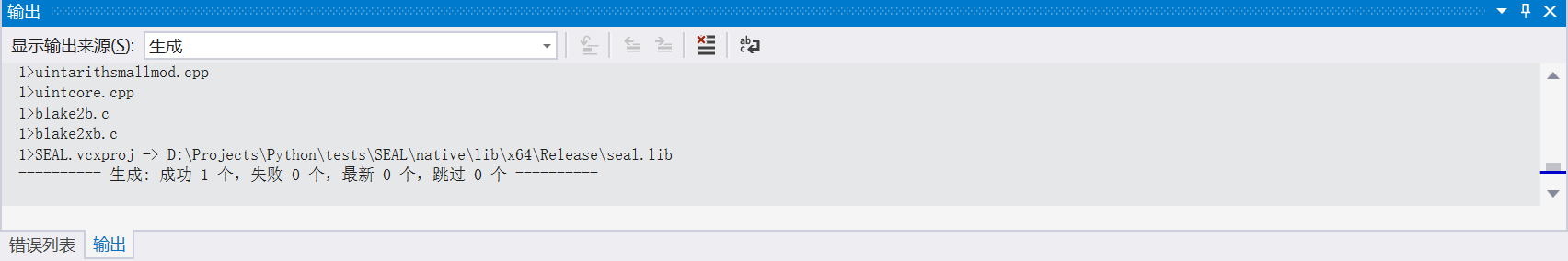
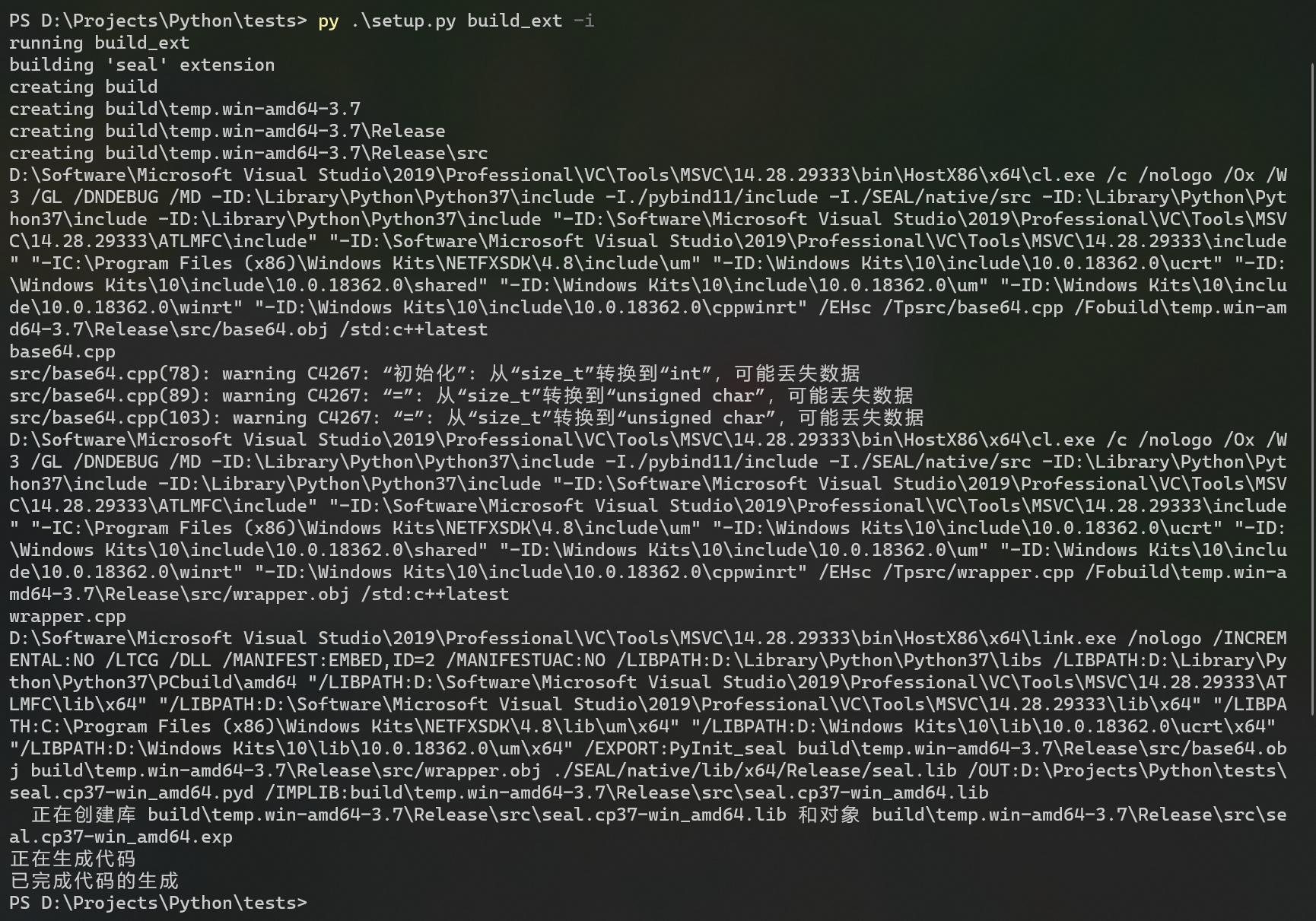
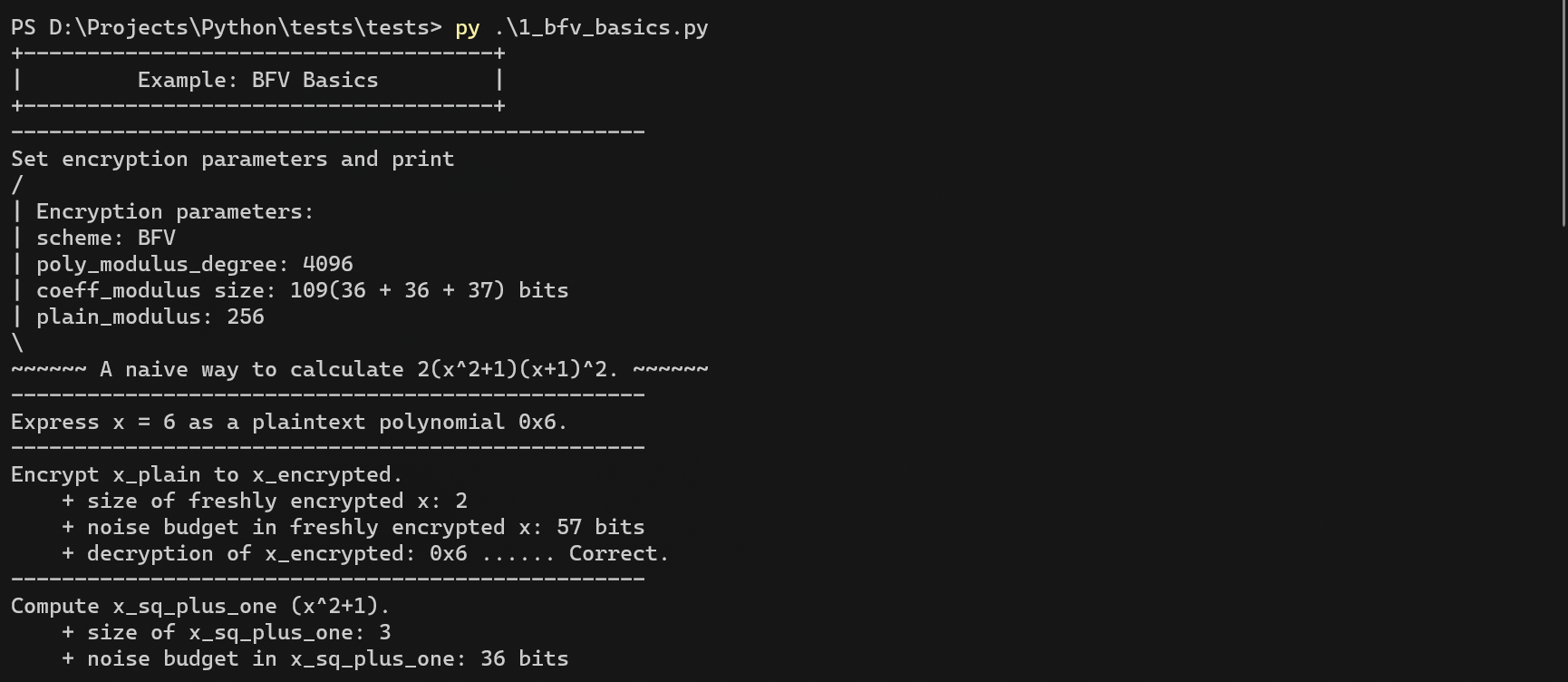
from seal-python.