Comments (59)
Yes Putty 0.71 is out.
See that recent message: http://www.9bis.net/kitty/?page=0.71&zone=en
from kitty.
Yes the portable feature of Kitty is the biggest + why I love it so much. I hate it that Putty has to store its stuff in the registry.
from kitty.
from kitty.
from kitty.
from kitty.
Hi, I've just now updated to RC3 from beta 8 and I noticed the scrolling performance on it is much much worse, to the point where its barely usable.

(comparison of beta 8 (left) with RC3 (right) )
Since I don't see many changes related to rendering since that release, I'm curious as to what could have caused this, and does anyone else experience the same?
from kitty.
host key checking is now working fine in the non portable kitty-0.71RC8.exe
#7 has been closed
Thanks @cyd01
from kitty.
0.71 is now online.
Thank you all for your help.
from kitty.
Woot, thanks for the update.
How soon for code updates to be reflected here?
from kitty.
I would like to evaluate all patches, first.
I've not worked on these ones yet:
- PuTTYCyg to run a Cygwin terminal into KiTTY
- Android Debug Bridge (ADB) from PuTTYTray, similar adaptation that previous one
- ZModem features from LePuTTY
from kitty.
I understand for sure. Testing out is a good thing.
from kitty.
That is ok. I have to some times Google stuff to figure out some of this stuff as well.
from kitty.
I've not worked on these ones yet:
- PuTTYCyg to run a Cygwin terminal into KiTTY
- Android Debug Bridge (ADB) from PuTTYTray, similar adaptation that previous one
- ZModem features from LePuTTY
😨 Just the FOUR (plus PORTABLE) functionalities because I use KiTTY!
But the ADB functionality works in Beta 8. 👍
from kitty.
Because of 0.71 PuTTY change, I have to rewrite 100% of the portable feature code !
And this feature is not my own development (I don't even remember who send it to me), so that it is quite hard to analyze.
The settings reading part is almost ready. At least you could deal with your old sessions files.
from kitty.
The settings reading part is almost ready. At least you could deal with your old sessions files.
For me this is sufficient to do more tests with the Beta in everyday use.
Please release it.
from kitty.
Because of 0.71 PuTTY change, I have to rewrite 100% of the portable feature code !
And this feature is not my own development (I don't even remember who send it to me), so that it is quite hard to analyze.
The settings reading part is almost ready. At least you could deal with your old sessions files.
From the winstore.c. file, it looks like portability patch is came from this site: http://jakub.kotrla.net/putty/ .
from kitty.
from kitty.
Hi @cyd01 ,
Testing Beta 9. Results:
- When first run in the same directory as KiTTY (with
kitty.ini) it doesn't work (and no message about any error). - However, deleting the kitty.ini it works (without saved sessions).
- After that I remove some settings from
kitty.iniand after some point it starts to work. Then I replaced with the original INI and it runs! It's puzzling! - Now with the beta when I'm starting some sessions and I see an error window about "I can't load %%%%". And after closing it, the session starts. This only appears with some sessions. And the most puzzling: the error is about the previous session used!
In any case: great work! 😉
from kitty.
I notice that KiTTY B9 won't run if my .ini file contains the line: savemode=dir
from kitty.
Yes I’ve already seen it. I don’t know why... yet. But i’m working on it.
I feel the problem is related to Registry/Portable code. When the Beta 9 puts something in the Registry, after this time it works.
I notice that KiTTY B9 won't run if my .ini file contains the line: savemode=dir
Futhermore, this is true in part. When yo remove it one time, then you can reenable it and then the Beta works.
Please @cyd01 , can you list the registry branch that uses the Beta? I want to revise it.
from kitty.
Hi @cyd01 ,
About Beta 10:
- Portable error about "previous session load error": it continues. And it's quite annoying that the PORTABLE version remembers the last version. Where is this info stored? Are you using the Registry?
- Cygwin: continues not working. Futhermore it generates a crash.
- Z-Modem: don't work for receive/send.
- ADB: Crash.
Other funtcions seems to work as expected. However, not ready for daily use (because the previous session load error).
If we can do something to help, please let us to know.
Regards.
from kitty.
from kitty.
Hi,
Portable is not completely rewritten. In this beta there is reading and writting session settings only. Main config, ssh key, command shortcuts, jump list still remains in registry.
OK. It's only to help you with external reporting.
Regarding the registry: in which entry? I like to remove it and restart.
I did not work on cygwin patch.
OK, so I'll don't test it until you comment about it.
Z-Modem works on my side ???
Not in my environment. Remember: I use only PORTABLE mode.
I don't use ADB but it was reported as working.
I think it has worked in previous beta. In Beta 10 it crash.
from kitty.
Hi @cyd01 ,
In last Beta (without number):
- ZModem: don't appears in the config. When sending/receiving a simple message of error appears.
- Cygwin: removed, so no error.
- Portable: the same error about the previous session continues appearing.
- ABD: it doesn't crash, and works. But one annoying error: the terminal Windows is just an small (but resizable) window with a size of 1 line 8 rows, and without buttons (no buttons at all!). So impossible to close it!
Regards.
from kitty.
from kitty.
Hi @cyd01 ,
You must enbale ZModem to see it:
I have zmodem=yes in KiTTY for a long time. And I use ZModem every day.
In the last RC1 I can't check it as I doesn't run (see more).
Cygterm is now removed.
Yes. Don't care about it until the final version is ready.
The error with "the previous session" in portable mode is fixed now.
The RC1 returns to the old behaviour: it doesn't open. When launching it, it closes and doens't show anything.
And regarding the ADB? You fixed the window bug?
Conclusion: The RC1-Portable is completly broken. 😢
from kitty.
from kitty.
Try Windows 8 compatibility mode.
No brother... I'm using Windows 7 64bit (and I'll continue using it until Microsoft fixes Win10).
from kitty.
@cyd01 looks like the portect function in 0.71RC2 is not working, will crash after click it. works fine in 0.70.0.10.
fixed in 0.71RC3, thanks !
from kitty.
Hi @cyd01 ,
Good job with RC2!
- PORTABLE: No errors with it. Now it seems to work without troubles.
- ADB: OK. It works as expected.
- ZMODEM: No crash, but a window appears with "Unable to start receiving" (when selecting Upload, another window appears after selecting the file with the message "Unable to start sending !").
So, this version is now ready to daily use. Needs to complete some functionalities but it's OK.
Thank you!
from kitty.
Hi @cyd01 ,
Regarding the ZModem I discovered the problem:
- In the Configuration Panel of KiTTY in the ZModem section, in rz/sz subtrees the "Command sz:" (and rz) entries are empty! (options has "-e -v").
- And for this reason KiTTY can't start the process.
- Two problems: I don't know the entries in the INI file to set these values (the original page of documentation doesn't commet it: http://www.9bis.net/kitty/?page=ZModem&zone=en).
- The second problem is that you can set by default "rz.exe" and "sz.exe" inside the default KiTTY directory. At this block you can put the default values:
KiTTY/0.70_My_PuTTY/settings.c
Line 1452 in 035070c
I hope you can fix it (or comment here) for the RC3.
Regards.
from kitty.
Minor issue, but is everyone else seeing the cut-off options at the bottom of the window?
from kitty.
Hi @jradwan ,
I don't see this error... but the reason it's becuase I have the "Folder" option disabled (I don't need the buttons Del folder and Up folder). Try to disable it.
In any case, I prefer if the size of Modal Windows will be resizable. I really need to make more wider the Configuration window as I have a lot of sessions with a very long names (and no horizontal scroll is available).
Regards.
from kitty.
I don't see this error... but the reason it's becuase I have the "Folder" option disabled (I don't need the buttons
Del folderandUp folder). Try to disable it.
How do I disable that? I don't use the folders/filters either but I don't see a command-line option or something to disable those buttons?
I agree that allowing the window to be resized would be nice though!
from kitty.
Add to <KITTY.INI>:
[KiTTY]
Folders=Default
from kitty.
Where does that file need to be located? I created it in the same folder as kitty.exe and it didn't seem to work (sorry, I've never used the .ini file in the past).
from kitty.
You use the PORTABLE mode?
from kitty.
Yes, portable version.
from kitty.
Yes, portable version.
Then you have the KITTY.INI file in the same directory where is the KITTY.EXE.
Put in that file the option Folders=Default in the [KiTTY] section.
from kitty.
I have the same issue as @jradwan with the "close window on exit" controls half cut off
I'm using the non portable version, thou i do have the following in the registry
[HKEY_CURRENT_USER\Software\9bis.com\KiTTY]
"Folders"="Default"
Still the folder drop down is visible.
from kitty.
I have the same issue as @jradwan with the "close window on exit" controls half cut off
I'm using the non portable version, thou i do have the following in the registry[HKEY_CURRENT_USER\Software\9bis.com\KiTTY] "Folders"="Default"Still the folder drop down is visible.
When you use the PORTABLE version, then the REGISTRY is not used.
Put the key in the KITTY.INI file!
from kitty.
@lars18th i'm using the non portable version
from kitty.
@lars18th i'm using the non portable version
😆 Sorry! I missed the "non"... Then ask you to @cyd01 .
from kitty.
I have the .ini file with the proper text in the same directory as kitty.exe but it's not fixing the problem with the cut-off portion of the main window.
from kitty.
Hi @cyd01 ,
I discovered the cause of my errors with ZModem and ADB:
- The cause is that at some point the Beta has changed my default session. And this removed a lot of default configuration values: window size, zmodem executables, etc. So when opening now any session if this session uses some default values in this case it fails. Even with the previous release version (I haven't noticed it so far).
After discover this I suggest to:
- Remove some configuration values from the SESSION files and move them to the KITTY.INI. Why? Because it doesn't have sense to have, for example, the file pathes of
sz.exeandrx.exein each session. Furthermore, if the default session is edited/removed, then all fails. From my point of view these values have sense only inside KITTY.INI.
Please, consider it.
And regarding the ZMODEM. After setting the pathes of rz and sz now I can send/receive. But both fail. In the terminal window the transfer starts, but some spurious characters are printed and the transfer stops with errors. Please review this part.
Thank you!
from kitty.
Hi, I've been testing the latest KiTTY - .71RC3 Portable.
I haven't been able to get auto-login to work, nor will it take my credentials when I enter them manually. If I disable the auto-login then I am able to manually type in my password and successfully login.
from kitty.
Hi @cyd01 ,
TYI, in RC3 the same behaviour with ZMODEM continues.
from kitty.
Hi @cyd01 ,
Regarding the RC5, the SZ (upload) command fails:
root@debian:~# rz
▒root@debian:~# **0800000000022d023be50
-bash: **0800000000022d: command not found
root@debian:~# ▒**0800000000022d
-bash: $'\212**0800000000022d': command not found
root@debian:~# ▒**0800000000022d
-bash: $'\212**0800000000022d': command not found
root@debian:~# ▒**0800000000022d
-bash: $'\212**0800000000022d': command not found
root@debian:~# ▒**0800000000022d
-bash: $'\212**0800000000022d': command not found
root@debian:~# ▒**0800000000022d
-bash: $'\212**0800000000022d': command not found
root@debian:~# ▒**0800000000022d
-bash: $'\212**0800000000022d': command not found
root@debian:~# ▒**0800000000022d
-bash: $'\212**0800000000022d': command not found
root@debian:~# ▒**0800000000022d
-bash: $'\212**0800000000022d': command not found
root@debian:~# ▒**0800000000022d
-bash: $'\212**0800000000022d': command not found
root@debian:~# ▒**0800000000022d
-bash: $'\212**0800000000022d': command not found
root@debian:~# ▒**0800000000022d
-bash: $'\212**0800000000022d': command not found
root@debian:~# ▒**0800000000022d
-bash: $'\212**0800000000022d': command not found
root@debian:~# ▒**0800000000022d
-bash: $'\212**0800000000022d': command not found
root@debian:~# ▒**0800000000022d
-bash: $'\212**0800000000022d': command not found
root@debian:~# ▒
Thank you for your effort!
from kitty.
Strange!
It works fine on my ubuntu and my CentOS.
from kitty.
Strange!
It works fine on my ubuntu and my CentOS.
Tested on Debian 7 & 9.9 (both x64) from Windows 7 64bit.
It doesn't work.
Futhermore: any option that you move the sz & rz path from "session configuration" to "kitty configuration" (aka kitty.ini)? It's a pain to edit each session manually as the 0.71 KiTTY doesn't use the default directory of kitty.exe (that does the previous versions). Remember that by default each session has rz.exe and only if we change it in each session to the full path (c:\kitty\rz.exe) only then it works. Please think on this.
Regards.
from kitty.
Hi @cyd01 ,
Another annoying bug (present in all Betas/RCs):
- When you connect to the server, and you fail in the first "password", then after that it always fails.
I do this test:
- Download
putty.exe(0.71 original release) and KiTTY 0.71 RC (any version). - Open default session, and put "root@my-server" (or any user/server that you can connect), and DON'T change anything else.
- Then, when writing the password, send an incorrect one in the first try, then in the second put the correct one.
- With PuTTY: OK.
- With KiTTY: ERROR, you get
root@my-server's password: Access denied
Please, try it!
from kitty.
Hi @cyd01 ,
In 0.71RC6 this bug is fixed:
- When you connect to the server, and you fail in the first "password", then after that it always fails.
Thank you! 👍
Regarding the Z-Modem Upload it continues broken.
Regards.
from kitty.
Hi, I've just now updated to RC3 from beta 8 and I noticed the scrolling performance on it is much much worse, to the point where its barely usable.
I'm seeing the scrolling performance issues as well. At first I thought my server was sluggish ...
from kitty.
I have the .ini file with the proper text in the same directory as kitty.exe but it's not fixing the problem with the cut-off portion of the main window.
I've got the kitty.ini file fix (Folders=Default) working to fix the cut-off dialog problem, but the same fix in the registry doesn't seem to work for the non-portable version.
from kitty.
Hi @cyd01 ,
Testing RC7. No errors have been found, except for the known issues: ZModem (no improvements over last RC: upload fails, download disabled); and no Cygwin (not integrated at the moment).
From my point of view this version is ready for daily use... if you disable the ZModem support, and mark it (and the Cygwin as well) as "on-track".
Regards.
from kitty.
"From my point of view this version is ready for daily use... "
I'd be very wary about using this. Host keys are not being checked #7
from kitty.
I agree.
It's ready for final release.
Here are the already known broken features:
- ZModem (half broken)
- Cygwin
- Background image
- Win crypt (see: https://sourceforge.net/projects/puttywincrypt/)
- host key checking
from kitty.
Hi @cyd01 ,
I agree.
It's ready for final release.
I suggest to release it only if you "disable" the current broken funtionalities.
Here are the already known broken features:
- ZModem (half broken)
In my tests it's full broken. I recommend to remove it at all for the first release.
- Cygwin
Very important for me. But we need to wait for it.
- Background image
For cosmetics we can wait a bit more.
- Win crypt (see: https://sourceforge.net/projects/puttywincrypt/)
In the meantime we can use some "external" Pageant. I recomended PuTTY-CAC.
- host key checking
Sorry! I feel this it's a major bug. If the client can't check the key of server, then the security can be broken. Please try to fix this before the first release.
Regards!
from kitty.
0.71 is now online.
Thank you all for your help.
Thank you @cyd01 for your effort! 👍
from kitty.
Related Issues (20)
- download executables mixed up?
- Feature: mDNS service discovery
- Issue with Multi Tab Putty HOT 1
- Make prompt for "Allow far2l clipboard sync?" optional.
- Different interface between Win10 and Win11 HOT 5
- [Feature request]Please provide an installer with silent options
- Can the autoreconnect feature be added to the command line parameters? HOT 3
- [Feature request] "New duplicated session..." with default Host Name
- Terrapin vulnerability mitigation HOT 2
- How do I change 16 sessions for displaying opened sessions horizontally to just 3 sessions ?
- Kageant: Cannot get rid of bogus "Couldn't load this key" popup HOT 1
- UTF-8 encoded `Windows Title` is not decoded properly HOT 3
- How to adjust the space between lines?
- Buffer Overflow Vulnerabilities in KiTTY Start Duplicated Session Hostname (CVE-2024-25003) & Username (CVE-2024-25004) Variables
- Command Injection Vulnerability in KiTTY Get Remote File Through SCP Input (CVE-2024-23749)
- Is this project dead? Search for alternatives HOT 14
- [HELP] Is there a way to store auto-login username and password PER SESSION / per IP adress? HOT 2
- DetachedCertificate supported in Putty but not in Kitty HOT 1
- I can't see the option 'Wam before OSC52 clipboard sync' on low resolution display?
- CVE-2024-31497: Secret Key Recovery of NIST P-521 Private Keys Through Biased ECDSA Nonces in PuTTY Client HOT 8
Recommend Projects
-
 React
React
A declarative, efficient, and flexible JavaScript library for building user interfaces.
-
Vue.js
🖖 Vue.js is a progressive, incrementally-adoptable JavaScript framework for building UI on the web.
-
 Typescript
Typescript
TypeScript is a superset of JavaScript that compiles to clean JavaScript output.
-
TensorFlow
An Open Source Machine Learning Framework for Everyone
-
Django
The Web framework for perfectionists with deadlines.
-
Laravel
A PHP framework for web artisans
-
D3
Bring data to life with SVG, Canvas and HTML. 📊📈🎉
-
Recommend Topics
-
javascript
JavaScript (JS) is a lightweight interpreted programming language with first-class functions.
-
web
Some thing interesting about web. New door for the world.
-
server
A server is a program made to process requests and deliver data to clients.
-
Machine learning
Machine learning is a way of modeling and interpreting data that allows a piece of software to respond intelligently.
-
Visualization
Some thing interesting about visualization, use data art
-
Game
Some thing interesting about game, make everyone happy.
Recommend Org
-
Facebook
We are working to build community through open source technology. NB: members must have two-factor auth.
-
Microsoft
Open source projects and samples from Microsoft.
-
Google
Google ❤️ Open Source for everyone.
-
Alibaba
Alibaba Open Source for everyone
-
D3
Data-Driven Documents codes.
-
Tencent
China tencent open source team.



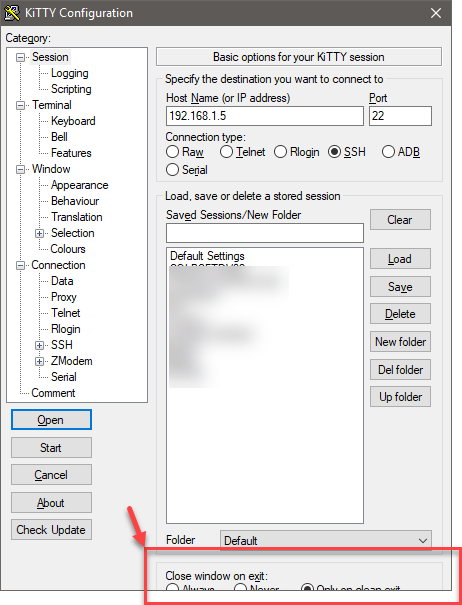

from kitty.