Comments (6)
Another solution is to define a shortcut to the AutoDarkMode.exe with a command line argument of "/dark" or "/light". Then define a global keyboard shortcut to launch this shortcut.
It'd be nice if there was a "/toggle" command line argument so I can define only one shortcut instead of two. Here's the code to add to App.xaml.cs:
else if(value == "/toggle")
{
RegEditHandler regEditHandler = new RegEditHandler();
if (regEditHandler.SystemUsesLightTheme())
regEditHandler.ThemeToDark();
else
regEditHandler.ThemeToLight();
}
from windows-auto-night-mode.
It's done.
from windows-auto-night-mode.
Hello,
I released a new version of Auto-Night Mode. Version 2.0 introduces fast theme switching with the program Jump-List. So you can pin the program to your start screen or to the taskbar, and then right click on it to switch the theme.
This solution is much easier & resource-saving than a global hotkey. I hope you like it!
Click here to download the new version
from windows-auto-night-mode.
Hello,
I released a new version of Auto-Night Mode. Version 2.0 introduces fast theme switching with the program Jump-List. So you can pin the program to your start screen or to the taskbar, and then right click on it to switch the theme.
This solution is much easier & resource-saving than a global hotkey. I hope you like it!
This seems to be the best solution so far. I've pinned it to my Start menu and it works. But I still wish to have this keyboard shortcut as well, hopefully at some point. There ARE already apps that can help with this but I don't want to install two different apps for achieving one goal.
Thank you ✨.
from windows-auto-night-mode.
I also had the nice idea. But the App would need a background task to do so.
from windows-auto-night-mode.
Hello,
I released a new version of Auto-Night Mode. Version 2.0 introduces fast theme switching with the program Jump-List. So you can pin the program to your start screen or to the taskbar, and then right click on it to switch the theme.
This solution is much easier & resource-saving than a global hotkey. I hope you like it!
Click here to download the new versionThis seems to be the best solution so far. I've pinned it to my Start menu and it works. But I still wish to have this keyboard shortcut as well, hopefully at some point. There ARE already apps that can help with this but I don't want to install two different apps for achieving one goal. Thank you ✨.
Global hotkeys are very high on our priority list.
The next major feature release will not launch before this has been implemented.
from windows-auto-night-mode.
Related Issues (20)
- Manual toggling HOT 2
- Cannot be used with Rectify11 HOT 1
- (Custom scripts issue) [SystemUnlock] Event changes the theme but does not trigger scripts execution HOT 2
- Light mode not activated back HOT 4
- Spotlight background setting in theme file not persisted HOT 3
- Changing background is not working HOT 8
- Recommendations for the list of compatible apps HOT 6
- Add compatibility and integration to switch themes with Rectify11 theme features HOT 2
- Ability to add accent colour to taskbar in light mode HOT 1
- The theme switcher does not automatically switch the time HOT 4
- Suggestion for Next Updates HOT 1
- Taskbar Accent Color for Both Modes HOT 8
- Running a bat file through the script
- Toggling theme changes desktop background colour even though not configured HOT 2
- ADM (presumably) generated a file 'overrides.json' on Desktop HOT 2
- bug menu HOT 1
- Control Panel HOT 1
- Add ability to switch mode based on Battery saver on/off status HOT 3
- The apps offer update to latest version although its a last version. HOT 2
- Great app but boot load is high HOT 2
Recommend Projects
-
 React
React
A declarative, efficient, and flexible JavaScript library for building user interfaces.
-
Vue.js
🖖 Vue.js is a progressive, incrementally-adoptable JavaScript framework for building UI on the web.
-
 Typescript
Typescript
TypeScript is a superset of JavaScript that compiles to clean JavaScript output.
-
TensorFlow
An Open Source Machine Learning Framework for Everyone
-
Django
The Web framework for perfectionists with deadlines.
-
Laravel
A PHP framework for web artisans
-
D3
Bring data to life with SVG, Canvas and HTML. 📊📈🎉
-
Recommend Topics
-
javascript
JavaScript (JS) is a lightweight interpreted programming language with first-class functions.
-
web
Some thing interesting about web. New door for the world.
-
server
A server is a program made to process requests and deliver data to clients.
-
Machine learning
Machine learning is a way of modeling and interpreting data that allows a piece of software to respond intelligently.
-
Visualization
Some thing interesting about visualization, use data art
-
Game
Some thing interesting about game, make everyone happy.
Recommend Org
-
Facebook
We are working to build community through open source technology. NB: members must have two-factor auth.
-
Microsoft
Open source projects and samples from Microsoft.
-
Google
Google ❤️ Open Source for everyone.
-
Alibaba
Alibaba Open Source for everyone
-
D3
Data-Driven Documents codes.
-
Tencent
China tencent open source team.

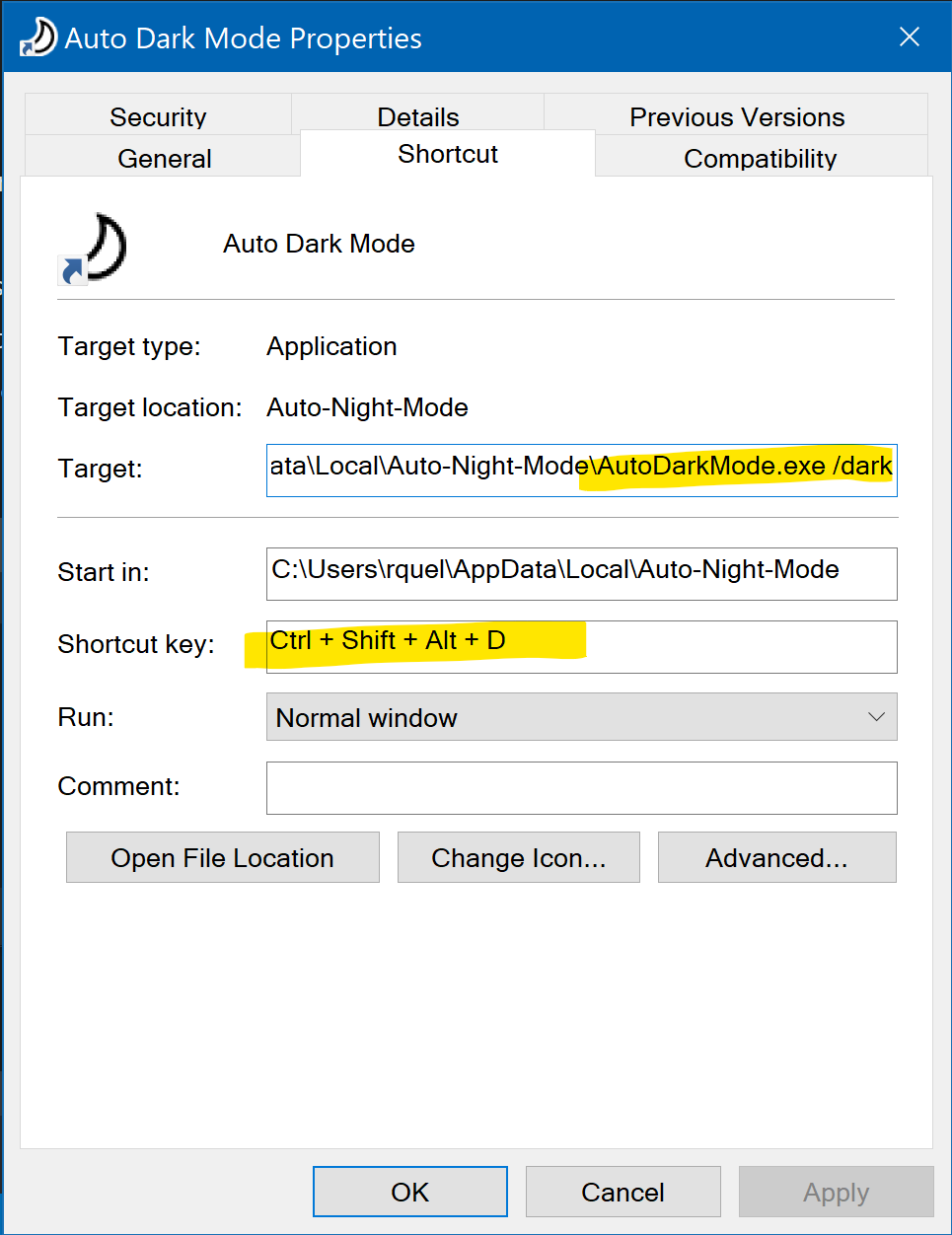

from windows-auto-night-mode.