Comments (7)
Hi @sw-yx,
Sorry for the inconvenience!
It seems to work fine for me when I try a clean master checkout (with the only change adding my auth0 settings in the json file).
I see your console is showing an error, would u be able to share the error?
I am also trying to understand two things:
- Why is the call to localhost showing an XHR type
- What is content.css?
This is my network tab when I open the application, its showing type Document for the localhost call and it doesn't have any call to content.css:
Is there anything useful in your tenant logs?
from auth0-react-samples.
hey Frederik you know what this is embarrassing... i literally tried doing the exact same thing and it worked. ugh. heisenbug. sorry for the trouble and i will come back only if i can really find a repeatable problem.
as for the content.css - that's a chrome extension i have. sorry i should have sent a screenshot using incognito so it wouldnt insert random noise.
thank you and sorry again!
from auth0-react-samples.
actually..so when i do the initial login its fine, but the moment i refresh... this happens
(that spinner spins for about 10 seconds and then resolves to "oops... timeout", same as above)
my console error says Failed to load resource: the server responded with a status of 400 ()
it looks like there's some sort of intermittent service outage?
from auth0-react-samples.
ah. when i inspect the html of the error, i see this hidden important detail.
<div class="error-footer">
<div class="footer-groups cf">
<span class="footer-group">
<i class="footer-group-icon read-docs"></i>
<h4 class="footer-group-title">TECHNICAL DETAILS</h4>
<a href="#" class="toggle-details">See details for this error</a>
</span>
<span class="footer-group">
<h4 class="footer-group-title">SUPPORT</h4>
<p class="footer-group-detail">Please contact the systems administrator.</p>
</span>
</div>
<div class="error-details">
<p class="error-status">
<strong>invalid_request</strong>: The specified redirect_uri 'http://localhost:3000' does not have a registered origin.
</p>
<a href="https://manage.auth0.com/#/logs/" target="_new" class="view-logs-btn">VIEW LOG</a>
<span class="error-id">
<span class="error-id-title">TRACKING ID: </span><span class="error-id-content">7db8c8e6600f2cdd9829</span>
</span>
</div>i recommend not hiding it...
from auth0-react-samples.
The error is happening in the iframe that we are using, making it a bit harder to bubble that to the parent application.
The same error should show up in your Auth0 Tenant logs.
To fix this, add http://localhost:3000 in your applications Settings in Auth0 as an Allowed Web Origin.
from auth0-react-samples.
ok it looks like i didnt add logout url and web origins. once i added it, i could login just fine.
so the misconfiguration was my fault, but ultimately this may be a common failure mode for people trying this out - you may wish to have a better error message experience here! closing for now and leaving that up to you.
from auth0-react-samples.
@sw-yx The sample is intended to be used while following our React Quickstart at https://auth0.com/docs/quickstart/spa/react/01-login, there it mentions to configure those things before continuing.
About the error message, yeah it is pretty inconvenient but I am not sure it's easy to get the error from a iframe's HTML response to the parent application.
As said, the tenant logs do capture all of this, so it should help you with debugging these kind of problems as well.
Happy you solved it!
from auth0-react-samples.
Related Issues (20)
- way too many deprecated libraries HOT 9
- Handle 403 Insufficient Scope errors in UI HOT 1
- Google account picture request forbidden HOT 3
- just a spinning circle HOT 3
- How to configure multiple App Client IDs in auth_config.json file? HOT 1
- Example for User Initiated Account Linking using this library HOT 2
- How to send Organization ID to Auth0Provider? HOT 1
- failed to load resource the server responded with a status of 400 () in React Node HOT 1
- #15 5.788 Cannot find file './auth_config.json' in './src'. Error HOT 1
- Cypress and auth0-react integration not working HOT 3
- Oops... Unauthorized HOT 4
- Do I need to call getAccessTokenSilently every time I make an external API call? HOT 2
- Adjust your current browser settings from 'Strict' to 'Moderate'. HOT 2
- Request failed with status code 404 HOT 1
- Redirecting to page that user logged in from HOT 4
- Chrome - Invalid state HOT 2
- Firefox - Session lost on refresh and SSO does not work HOT 3
- Auth0-react failing silently on succesful login HOT 4
- isAuthenticated is null in auth0-react HOT 2
Recommend Projects
-
 React
React
A declarative, efficient, and flexible JavaScript library for building user interfaces.
-
Vue.js
🖖 Vue.js is a progressive, incrementally-adoptable JavaScript framework for building UI on the web.
-
 Typescript
Typescript
TypeScript is a superset of JavaScript that compiles to clean JavaScript output.
-
TensorFlow
An Open Source Machine Learning Framework for Everyone
-
Django
The Web framework for perfectionists with deadlines.
-
Laravel
A PHP framework for web artisans
-
D3
Bring data to life with SVG, Canvas and HTML. 📊📈🎉
-
Recommend Topics
-
javascript
JavaScript (JS) is a lightweight interpreted programming language with first-class functions.
-
web
Some thing interesting about web. New door for the world.
-
server
A server is a program made to process requests and deliver data to clients.
-
Machine learning
Machine learning is a way of modeling and interpreting data that allows a piece of software to respond intelligently.
-
Visualization
Some thing interesting about visualization, use data art
-
Game
Some thing interesting about game, make everyone happy.
Recommend Org
-
Facebook
We are working to build community through open source technology. NB: members must have two-factor auth.
-
Microsoft
Open source projects and samples from Microsoft.
-
Google
Google ❤️ Open Source for everyone.
-
Alibaba
Alibaba Open Source for everyone
-
D3
Data-Driven Documents codes.
-
Tencent
China tencent open source team.

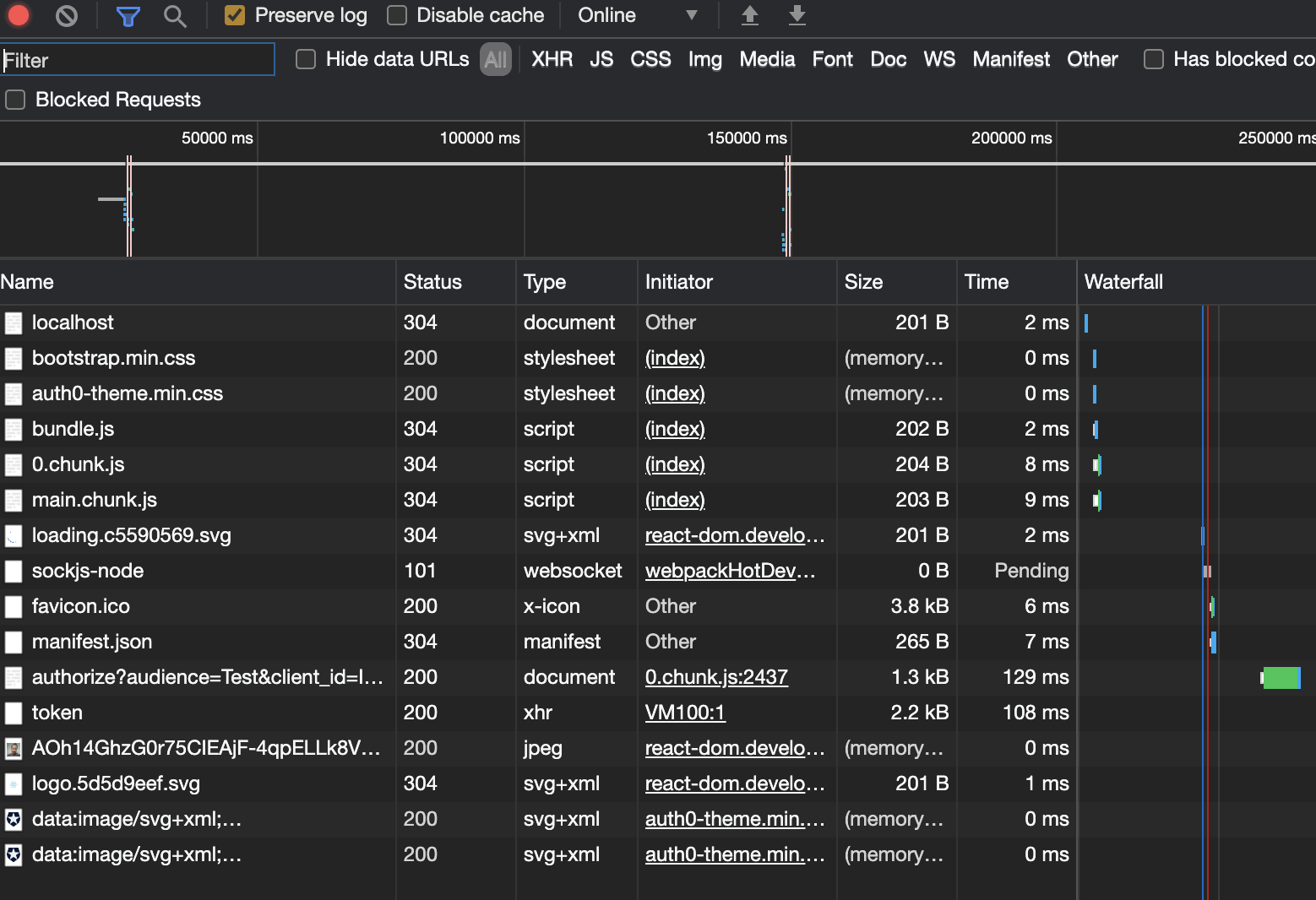


from auth0-react-samples.