Functional sample project based on Mars3D and Quarkus. A system that displays a single page for each individual function and supports the modification and editing of code for real-time operation. It is mainly used for developers to learn and understand the use of each function of Mars3D, and for business personnel to understand and experience the function points of Mars3D.
First of all, it is recommended that you study and browse the source code of our functional examples (there will be a lot of comments in the source code). When reading the source code, you can combine it with the API documentation to understand the functions and parameter descriptions of classes and methods.
This is a function sample demonstration project developed based on native JS.
- Independent page: Each page is a separate example with few dependencies and runs independently.
- Suitable for different technology stacks: Native JS development, suitable for users of different technology stacks to understand
To compile and run this demo you will need:
- Docker
- Node
- JDK 17+
- GraalVM (for native image)
Configuring GraalVM and JDK 17+ (for native image)
-
Make sure that both the
GRAALVM_HOMEandJAVA_HOMEenvironment variables have been set, and that a JDK 11+javacommand is on the path. -
See the Building a Native Executable guide for help setting up your environment.
Download source code from git repository
git clone [email protected]:antus/planet-earth.git
- If there is no git software locally, you can enter https://github.com/antus/planet-earth address in the browser and download the zip package as shown below.
cd scripts
docker-compose up -d
To stop/remove docker containers
docker-compose down
go to localhost:8180 and login as admin/admin
cd backend
Start backend in the development mode with live reload
mvn quarkus:dev
cd frontend/app
For the first time, install dependencies
npm install
Start frontend in the development mode with live reload
npm run start
Navigate to:
Have fun, and join the team of contributors!
You can all the tests via the command mvn clean verify (and you will notice that the two tests are ran at different times).
It will generate three separate reports:
- a consolidated report that will show the coverage of all your tests combined in
target/jacoco-report
Sonar is used to analyse code quality. You can start a local Sonar server (accessible on http://localhost:9001) with:
docker-compose -f src/main/docker/sonar.yml up -d
Note: we have turned off authentication in src/main/docker/sonar.yml for out of the box experience while trying out SonarQube, for real use cases turn it back on.
You can run a Sonar analysis with using the sonar-scanner or by using the maven plugin.
Then, run a Sonar analysis:
./mvnw clean verify sonar:sonar
If you need to re-run the Sonar phase, please be sure to specify at least the initialize phase since Sonar properties are loaded from the sonar-project.properties file.
./mvnw initialize sonar:sonar
For more information, refer to the [Code quality page][].
When you're done iterating in developer mode, you can run the application as a conventional jar file.
First compile it:
mvn package
Run the application typing the following command
java -jar distribution/target/planet-earth-distribution-1.0.0-SNAPSHOT-runner.jar
You can also create a native executable from this application without making any source code changes. A native executable removes the dependency on the JVM: everything needed to run the application on the target platform is included in the executable, allowing the application to run with minimal resource overhead.
Compiling a native executable takes a bit longer, as GraalVM performs additional
steps to remove unnecessary codepaths. Use the native profile to compile a
native executable:
./mvnw package -Dnative
After getting a cup of coffee, you'll be able to run this binary directly:
./distribution/target/-1.0.0-SNAPSHOT-runner
Please brace yourself: don't choke on that fresh cup of coffee you just got.
Now observe the time it took to boot, and remember: that time was mostly spent to generate the tables in your database and import the initial data.
Next, maybe you're ready to measure how much memory this service is consuming.
N.B. This implies all dependencies have been compiled to native; that's a whole lot of stuff: from the bytecode enhancements that Panache applies to your entities, to the lower level essential components such as the PostgreSQL JDBC driver, the Undertow webserver.
Navigate to:
Have fun, and join the team of contributors!
For the multi-module approach, we need to create a Maven project with three sub-modules. The basic structure of our project would look like this:
The three sub-modules have the following responsibilities:
- frontend: The app/ directory of this module contains the frontend sources under src/, the npm build system to process these sources and the generated production build result in public/ (the name of this directory depends on the web framework). (It would also be possible to omit the app directory and put everything directly into the frontend/ directory. However, this way we have a clear separation between the Maven and npm build system).
- backend: This module is like a classic Quarkus project. Here we find the Java sources for the backend and define all the needed Quarkus extensions.
- distribution: Through this module, the frontend and backend get merged. The result is one JAR that contains both the backend classes and the distributable frontend files (and optionally all Quarkus dependencies as a so-called “uber JAR”).
frontend/app
│───config list configuration information and screenshots
│───example sample code, each example page can be run independently [Important]
│─── css Public CSS style file
│───img Public image file
│───js Public JS file
│───lib Class library that the example depends on
│ └─include-lib.js lib class library unified configuration file
│───widgets Basic project module resources to facilitate demonstration of some examples└───index.html
list page (access entrance)
``
The two main directories related to examples are: `example` and `lib`.
#### The include-lib.js file describes
our current native JS version `Function Example` page, third-party libraries and our sdk class libraries are stored in the lib directory, and each directory has a `README.md` file Describe the github address, official website and purpose of the library.
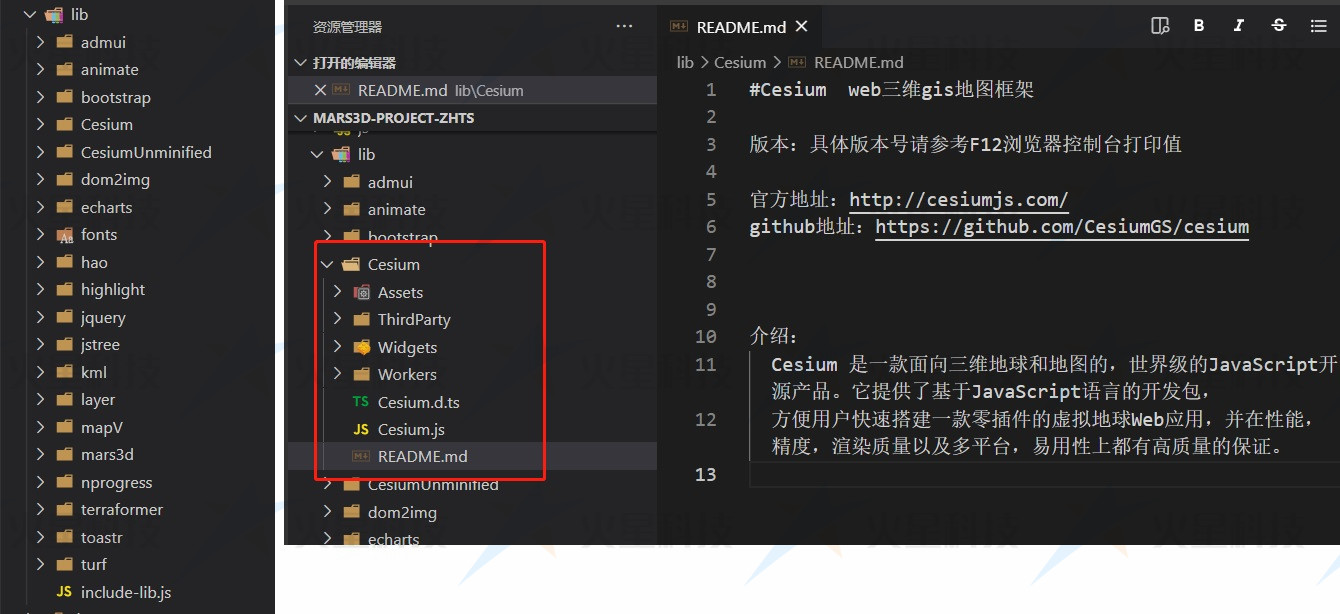
In order to facilitate switching and introducing third-party lib, we wrote an independent js file [include-lib. js](https://gitee.com/marsgis/mars3d-es5-example/blob/master/lib/include-lib.js) to uniformly call and use the third-party lib, and introduce the lib on the required page as follows:
```html
<!--Third-party lib-->
<script type="text/javascript" src="/lib/include-lib.js" libpath="/lib/"
include="font-awesome,mars3d "></script>
This method is equivalent to (if you are not used to include-lib.js, you can also change to the direct introduction method demonstrated below):
<!--corresponds to font-awesome-- >
<link rel="stylesheet" href="/lib/fonts/font-awesome/css/font-awesome.min.css">
<!--corresponds to turf-->
<script type="text/javascript" src ="/lib/turf/turf.min.js"></script>
<!--corresponds to mars3d-->
<link rel="stylesheet" href="/lib/Cesium/Widgets/widgets.css">
< script type="text/javascript" src="/lib/Cesium/Cesium.js"></script>
<link rel="stylesheet" href="/lib/mars3d/mars3d.css">
<script type=" text/javascript" src="/lib/mars3d/mars3d.js"></script> `
``
## Add new example
Copy `example\00_model.html` file and then rename it and modify the code.
## Read the sample source code and debug and learn.
The purpose of the sample is to demonstrate each function point of the platform. You can study each sample according to your needs or interests.
- (1) You can query the API documents of related classes during learning
- (2) Try to modify Parameters, methods, etc. in the source code to experience different rendering effects.
## Frequently asked questions during development
### 1. Things to note when using LAN offline
All code levels of the platform support offline operation and use, but you need to pay attention to the related processing of map services when offline.
If there are relevant terrain and satellite base map services in the local area network, you can replace the default terrain and base map in `config.json` or `code for constructing Map` according to the intranet service type and URL address.
If there are no related services in the LAN, you can proceed as follows:
- Modify the `terrain` configuration in config.json and change the existing `"show": true` configuration to `"show": false`
- Modify the config. In the `basemaps` array configuration in json, change the existing `"show": true` layer to `"show": false`, and add `"show to the single picture or offline map ": true`, and modify the relevant URL address.
- You can also refer to the tutorial [Publish 3D Data Service] (/guide/data/server.html) to deploy offline map services, which also contains some sample offline data. 
