Comments (38)
First off thank you @tariqrahiman for opening this issue.
None of the sklearn.datasets require any files to be there, they are all built in with sklearn. The reason why I used sklearn in the notebooks was to just load in datasets or split data fast, so that I didn't need to spend too much time on data preprocessing, etc. All of the ML algorithms are from SeaLion of course.
For the titanic dataset, I couldn't see a way to load it in with other libraries so I just manually loaded it in the notebooks using the titanic_dataset.csv file.
I added the .csv dataset I used into the notebooks folder to make sure other people have it.
from sealion.
Please give me the green light to close this issue, if there are no further questions. Thank you!
from sealion.
Can you let me know how long it will take for the first import to complete ?
I tried the samples but executing the first statement takes close to 20m and never completed. I have a fairly powerful i7 with enough memory, however, maybe i am doing something wrong. I am not able to execute the first import and move to the 2nd statement
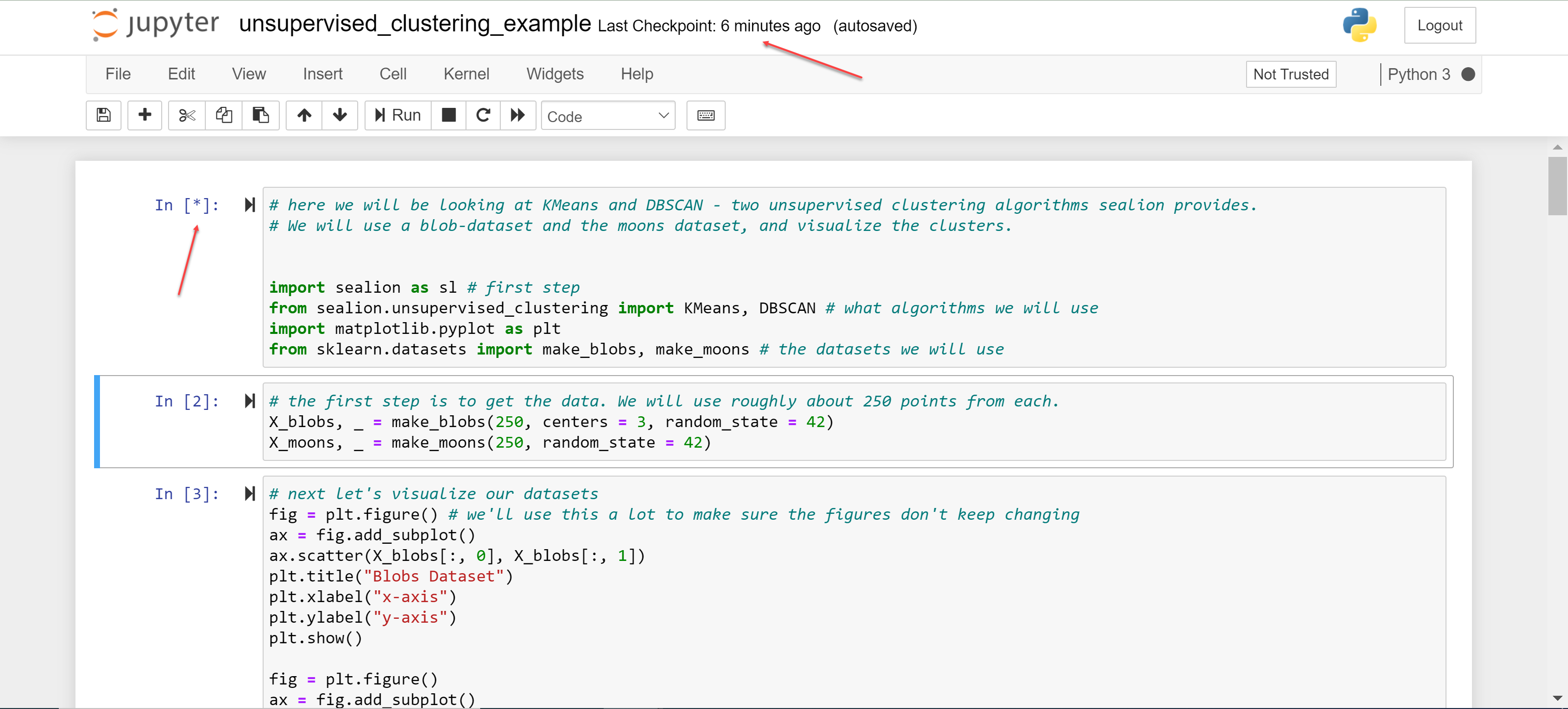
from sealion.
I've been trying to figure out why that's happening for some people. can you please give me your python version number and sealion's release number (latest 4.0.7)?
I think the reason that is is because SeaLion has numerous .pyx files that are trying to be compiled in the import. This only happens for the first import. These .pyx files are the Cython code that are then being compiled to .so files in the sealion/init.py.
The reason why SeaLion does it this way is because the .so files are specific to the users OS so I cannot just give my .so files and expect it to work for everyone.
I'm currently looking to make sure I have all of the dependencies listed. I don't have any fancy equipment or hardware but this took 10 - 40 seconds for the first import. I'm going to check to see the version numbers of my dependencies used too.
Can you please tell me the version numbers of each of the libraries in requirements.txt? This will also help. You can find requirements.txt in the repo too.
Thank you. I appreciate you bringing this up.
from sealion.
I think I found out why this is. It's because in the init.py I run setup.py which compiles all Cython .pyx code into .so files. When I run the setup.py file from the init.py file I make sure no warnings show to the user, so this must have covered up the error. I think that's what it is. The bug is fixed in 4.0.8. Please let me know if it works.
from sealion.
I did a clean uninstall and install using command line. However, the bug remains. I am not able to proceed.
Is there a document to install via the git repository? I installed using anaconda prompt and the first import takes hours to complete even with sealion 4.1
from sealion.
Anish, the Python version is
Python 3.8.3 (default, Jul 2 2020, 17:30:36) [MSC v.1916 64 bit (AMD64)] :: Anaconda, Inc. on win32
Type "help", "copyright", "credits" or "license" for more information.
from sealion.
I opened up another issue that may lead to this happening. You can see that issue over here : #5
basically SeaLion generates files that are specific to your OS in the first run. These files when you do "pip uninstall" weren't there when you got them, so they don't get deleted. This means a reinstallment for a new update will still have those old generated files.
I know this is very annoying and I thank you for your patience. Could you please go into the directory where you have the site-packages, delete any files to do with SeaLion (the SeaLion folder and sealion-4.1.dist-info) and then reinstall 4.1. Then you can try again.
I'm still figuring out why this would happen. You said the first import took hours to complete, does that mean that is has been completed?
There's a while loop in the init file for a user to wait while generated files are being made. In fact if you have time you can look into the init.py file and see how the init works. You can also add print statements throughout the code to see where it is taking the longest time. I know this is a hassle, but it may help. I'm currently trying my best to see why this could possibly happen.
Another thing to note is that there's also a cython_ran.pickle file that will be generated if all Cython files have ran. If you call "import sealion" again it will check to see if that file exists. If that file exists, but one of the files has not been generated, it will assume that that file that hasn't been generated exists, and it will run itself through that while loop. This will mean it could go on and on, I may have missed a break statement so I will check that.
from sealion.
Please let me know if I was unclear about anything I just said. I may also rerelease to 4.1.1 and from now on I think its best to just delete the existing two directories and then reinstall.
from sealion.
Anish,
i deleted the 2 folders. However when I do pip install sealion it points to seaborn. Weird
ERROR: Could not install packages due to an EnvironmentError: [WinError 5]
Access is denied: 'C:\ProgramData\Anaconda3\Lib\site-packages\seaborn\algorithms.py'
Consider using the --user option or check the permissions.
from sealion.
i used pip install --user sealion and it worked and i have the latest source. Let me try and will let you know regarding the import.
And import never completed. I closed the machine
from sealion.
Issue is resolved. Able to compile the programs. I will take a look at it. Thanks for the support
Do you have a website with documentations ?
~ Tariq Rahiman
[email protected]
from sealion.
Were you able to successfully import ?
from sealion.
As for documentation, you can access it. It's all in the files (.py files) in the comments below classes and functions. Honestly the examples are probably much better, but if you want website documentation you can just use the pydoc module on any file. This will create an html file, and you may need to use an external library to make it run on localhost. I am currently working on using pydoc to make html files for each of my algorithms, then hosting them on a website.
from sealion.
Please let me know if you have any other issues with sealion at the moment with respect to the imports or code usage.
from sealion.
Also can you please give me a screenshot of your sealion folder? I want to see all the files and their names which will help me solve #5.
from sealion.
code run successfully
from sealion.
That's good! Also, can you give me the screenshot. This is will help me make sure other users don't have to go through this process. Thank you!
from sealion.
Lol, i cant find sealion folders inside C:\ProgramData\Anaconda3\Lib\site-packages after you had asked me to delete.
I installed through anaconda pip install sealion but i dont see the 2 folders now :-(
from sealion.
if you didn't have a sealion folder, how could the code run successfully? If you are able to use the sealion library, I think you should have its files somewhere. Please let me know if there was a misunderstanding,
from sealion.
Yes, i know. Till morning i could find the folder but after i deleted the 2 folders, I cant find it. See my install screen with new source 4.1

from sealion.
I rereleased to 4.1.3 to solve bug #5. You may want to just install that, without deleting anything. Then retry. I think this should work. Thank you for patience once again.
from sealion.
Should I un install and install ?
from sealion.
yes
from sealion.
make sure you are on 4.1.3
from sealion.
don't delete anything, you won't have to - just reinstall
from sealion.
with pip or pip3 install sealion==4.1.3
from sealion.
Weird this time the path changed to Python, when I installed 4.1 in the morning. That was the reason i couldnt find it
Previously it was under Ananconda.

from sealion.
Now I installed the latest and it is under **C:\ProgramData\Anaconda3\Lib\site-packages**sealion-4.1.3.dist-info
screens below:


from sealion.
It appears as though you have not ran "import sealion". That will generate the cython files. See what happens if you do that, and let me know if everything runs smoothly! thanks
from sealion.
What is the command to run?
Do you have it documented. I dont see it. I did pip install as you had recommended
from sealion.
I'm a bit confused - command to run what?
from sealion.
You said "It appears as though you have not ran "import sealion". That will generate the cython files. See what happens if you do that"
I am not sure where to run this import sealion command
from sealion.
Ohh, sorry about that. You need to run that in the shell that accesses those files and other libraries. Just import it from python 3.8 like you have done in the past.
from sealion.
The best solution would just be to upgrade to 4.1.8, where I have tried to fix this problem. First delete existing sealion directories, reupdate to 4.1.8. I apologize for this taking so long.
from sealion.
Upgraded to 4.1.8. Thanks Anish
from sealion.
Okay, that's good to hear! If you have no more problems, please let me know if it's okay for me to close this issue.
from sealion.
Thanks Anish for working with me on this issue. I am now able to proceed.
~ Tariq Rahiman
[email protected]
from sealion.
Related Issues (3)
Recommend Projects
-
 React
React
A declarative, efficient, and flexible JavaScript library for building user interfaces.
-
Vue.js
🖖 Vue.js is a progressive, incrementally-adoptable JavaScript framework for building UI on the web.
-
 Typescript
Typescript
TypeScript is a superset of JavaScript that compiles to clean JavaScript output.
-
TensorFlow
An Open Source Machine Learning Framework for Everyone
-
Django
The Web framework for perfectionists with deadlines.
-
Laravel
A PHP framework for web artisans
-
D3
Bring data to life with SVG, Canvas and HTML. 📊📈🎉
-
Recommend Topics
-
javascript
JavaScript (JS) is a lightweight interpreted programming language with first-class functions.
-
web
Some thing interesting about web. New door for the world.
-
server
A server is a program made to process requests and deliver data to clients.
-
Machine learning
Machine learning is a way of modeling and interpreting data that allows a piece of software to respond intelligently.
-
Visualization
Some thing interesting about visualization, use data art
-
Game
Some thing interesting about game, make everyone happy.
Recommend Org
-
Facebook
We are working to build community through open source technology. NB: members must have two-factor auth.
-
Microsoft
Open source projects and samples from Microsoft.
-
Google
Google ❤️ Open Source for everyone.
-
Alibaba
Alibaba Open Source for everyone
-
D3
Data-Driven Documents codes.
-
Tencent
China tencent open source team.



from sealion.