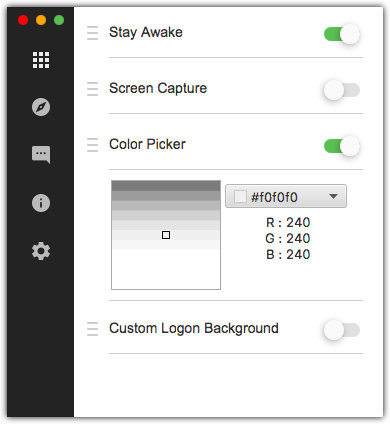Windows:
download exe or zip file and launch.
macOS:
download dmg file and launch.
- OpenJDK 1.8 with JavaFx binary distribution
- Scene Builder for graphic design
- Fork this repository into your GitHub Account
- Clone & import as a Maven project into your favorite IDE
- Launch
src/main/java/org/silentsoft/actlist/application/App.java
There are two ways to create an Actlist plugin. the first one is using starter-kit(which is highly recommended) and the second one is creating Maven project using Maven archetype.
- Generate repository
- Clone & import as a Maven project into your favorite IDE
- If you are using
IntelliJ IDEA, you need to enableAdd dependencies with "provided" scope to classpathin the Run Configuration dialog
- If you are using
- Launch
src/main/java/sample/Plugin.java
-
Execute following command:
$ mvn archetype:generate \ -DarchetypeGroupId=org.silentsoft \ -DarchetypeArtifactId=actlist-plugin-archetype \ -DarchetypeVersion=1.0.0 \ -Dactlist-plugin-sdk-version=2.2.0 \ -DgroupId=sample \ -DartifactId=starter \ -Dversion=1.0.0Tip- If you are behind a proxy server then you should use one of the followingDetails
- Windows
$ set MAVEN_OPTS=-Dhttps.proxyHost=10.20.30.40 -Dhttps.proxyPort=8080 - macOS
$ export MAVEN_OPTS=-Dhttps.proxyHost=10.20.30.40 -Dhttps.proxyPort=8080 Note- The proxy host10.20.30.40and proxy port8080is up to you.
- Windows
-
Import as a Maven project into your favorite IDE
- If you are using
IntelliJ IDEA, you need to enableAdd dependencies with "provided" scope to classpathin the Run Configuration dialog
- If you are using
-
Launch
src/main/java/sample/Plugin.java
$ mvn clean packagePull requests are welcome. For major changes, please open an issue first to discuss what you would like to change.
Please note we have a CODE_OF_CONDUCT, please follow it in all your interactions with the project.
Please refer to CHANGELOG.